Syncing with QuickBooks Online
Table of Contents
Syncing with QuickBooks Online is easy & only takes a few steps.
Step 1
Click Add-ons Marketplace, select Accounting Software, & choose the tile for QuickBooks Online. You can also search for QuickBooks Online in the available search field.

Step 2
Click Install
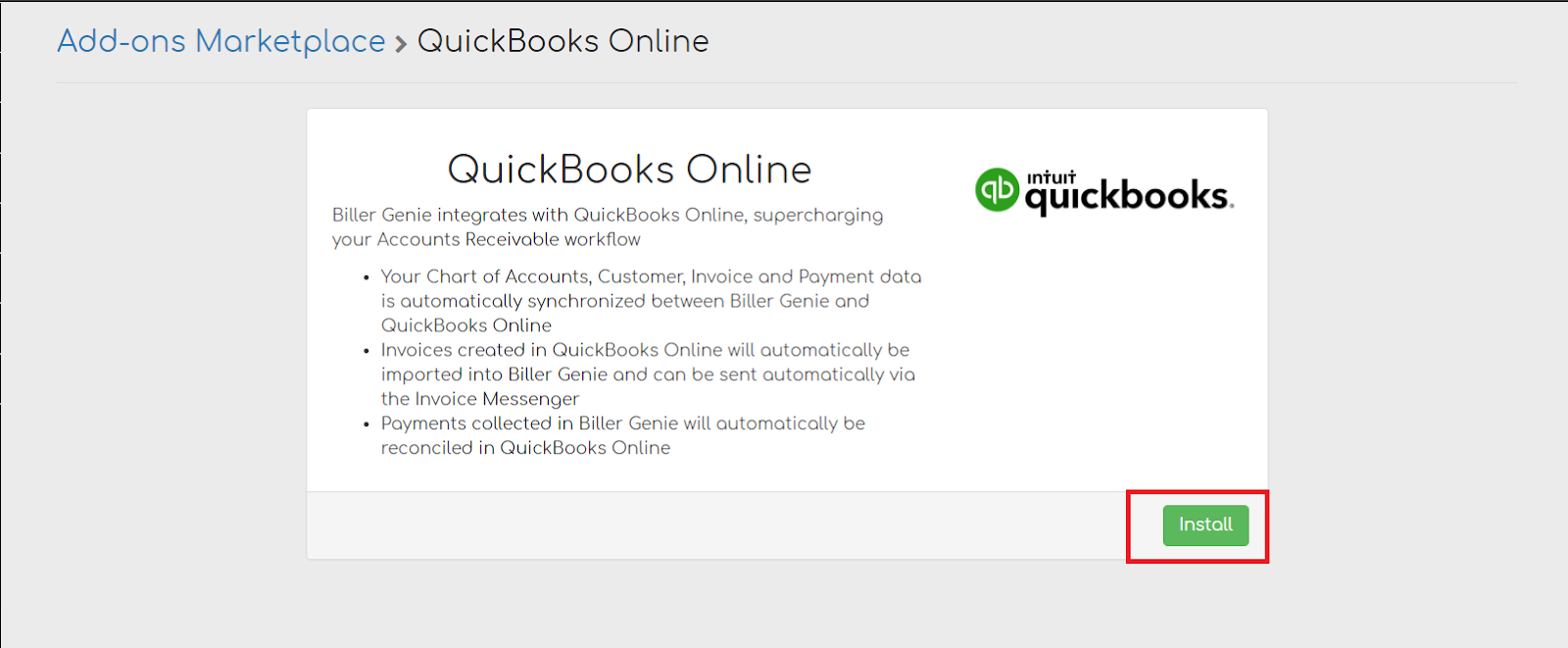
Step 3
Click Connect to QuickBooks
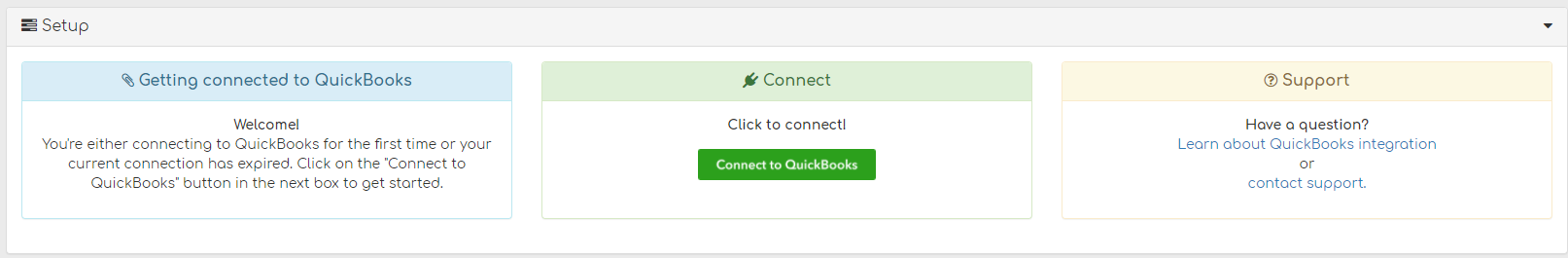
Step 4
This will take you to your login page for your Intuit account.
Ensure that you are signing in as an Admin user for this company file

ATTENTION: IF YOU HAVE MULTIPLE COMPANY FILES WITH QUICKBOOKS ONLINE, PLEASE CONFIRM THE CORRECT FILE IS SELECTED.
Step 5
Click Connect to give QuickBooks permission to connect with Biller Genie

Step 6
Once you click connect, you will be taken to your Biller Genie account, where you will see that a sync has been initiated. Upon completing the sync, you should see confirmation via a successful notification, confirming that Biller Genie has synchronized with QuickBooks Online.
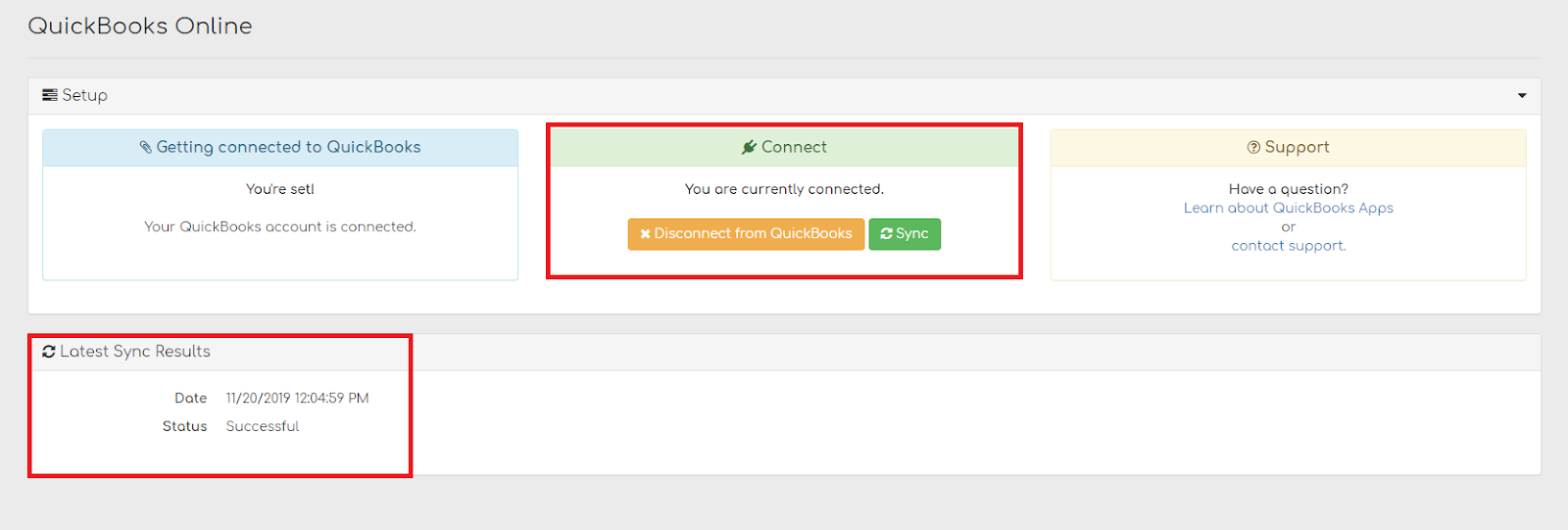
Disclaimer
If your Intuit or QuickBooks login credentials are updated, this may sever the connection within Biller Genie.
Proceed by selecting the “Disconnect from QuickBooks” button and starting from step 3 above.