Invite a Customer to Store a Payment Method
You can send your customer a secure link that allows them to store their card or ACH payment info for future billing.
Table of Contents
Overview
If you would prefer not to collect or handle a customer’s sensitive payment information directly, you can send them a secure invitation to store their own payment method.
Anytime a customer is paying one of your invoices, they have the option to store the payment method for future use (Customer-Enabled Auto Pay). Once a payment method is stored, you can:
If you already have the customer’s payment details and would like to enter them yourself, refer to:
Storing a Credit or Debit Card
Storing an ACH Account
To have the customer securely enter their own information, follow the steps below.
How To Send a Payment Method Invitation
Step 1
Log in to your Biller Genie account.
Navigate to:
Customers
Search for the customer you would like to invite.
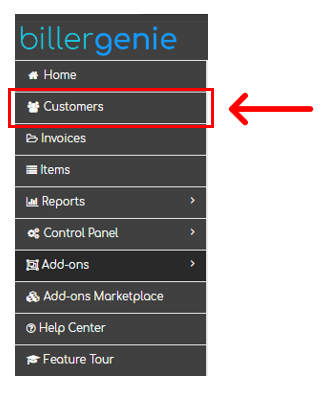
Step 2
Open the customer profile and locate the Stored Payment Methods section.
Click the dropdown next to Stored Payment Methods, then select:
Generate Link To Add Payment Method
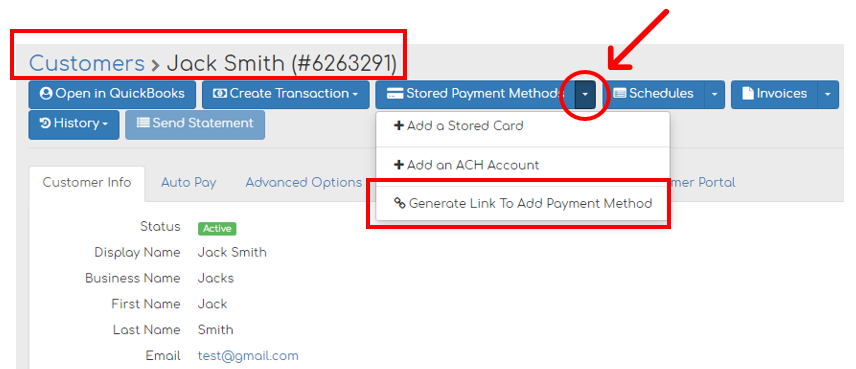
A confirmation message will appear indicating the invitation link has been copied.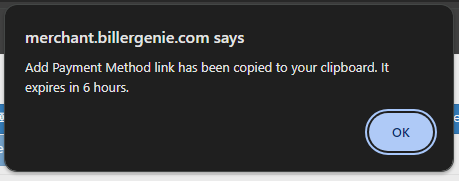
Step 3
Paste the invitation link into:
- An email
- A text message
- Or another secure form of communication
Send the link directly to your customer.
What the Customer Will See
When the customer opens the link:
- Any contact information already saved to their profile will pre-populate.
They will be prompted to enter either:
- Card information
- Bank account (ACH) information
They will then click:
- Add Card, or
- Add Bank Account
to securely store the payment method.
All payment information is stored securely within your payment gateway — not sent to you directly.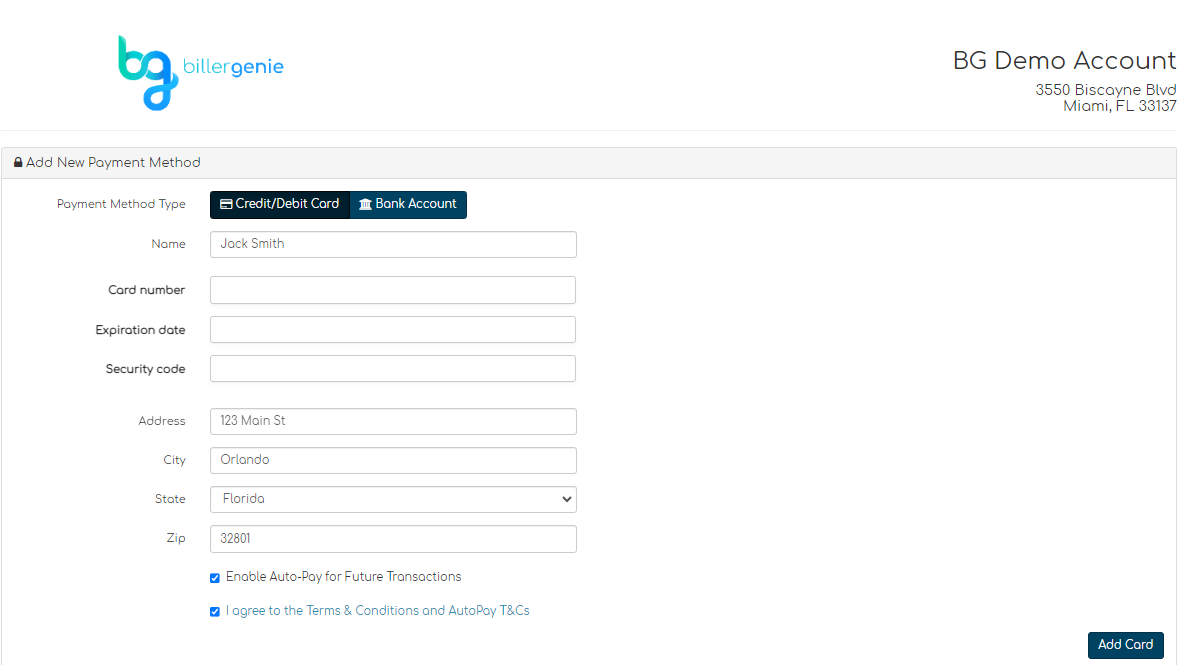
Optional: Enable Auto Pay
Customers may choose to check the box for:
Enable Auto-Pay for Future Transactions
If selected:
- New invoices will automatically be charged on the invoice due date.
- The stored payment method will be used for those transactions.
Still Having Trouble?
If the invitation link does not work or the customer is unable to store their payment method, contact the Biller Genie support team at support@billergenie.com and include the following details:
- Customer name
- Whether they are attempting to store a Card or ACH
- Any error messages displayed
Providing this information will help our support team assist you as efficiently as possible.