Setting up Check Processing
Table of Contents
Overview
Biller Genie integrates with ReliaFund to allow you to process check payments electronically.
This article walks through how to apply for and connect your Check Processing account within Biller Genie.
How To Set Up Check Processing
Step 1
Log in to your Biller Genie account.
Navigate to:
Add-Ons Marketplace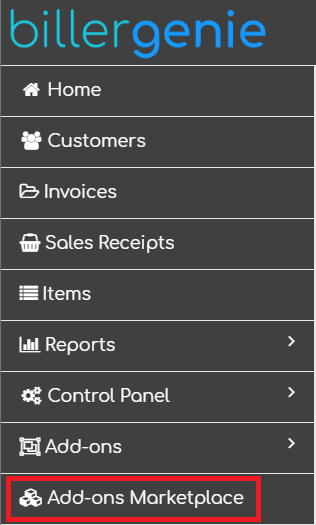
Step 2
Select the Payments category
or use the search bar and type “Check Processing.”
Click the Check Processing tile.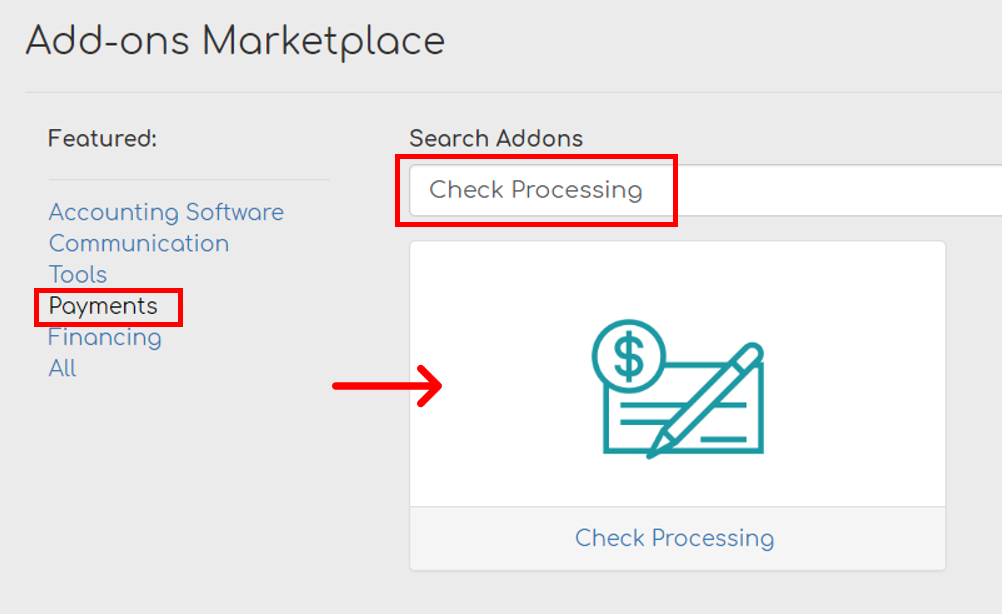
Step 3
Click Continue under I Need Check Processing.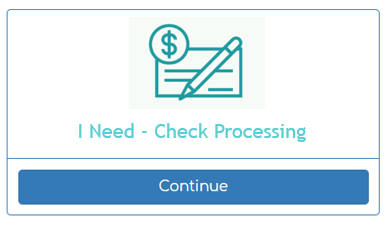
Step 4
Complete all required fields in the application form and click Submit.
After submitting the form, you will receive an email containing a link to finalize your application.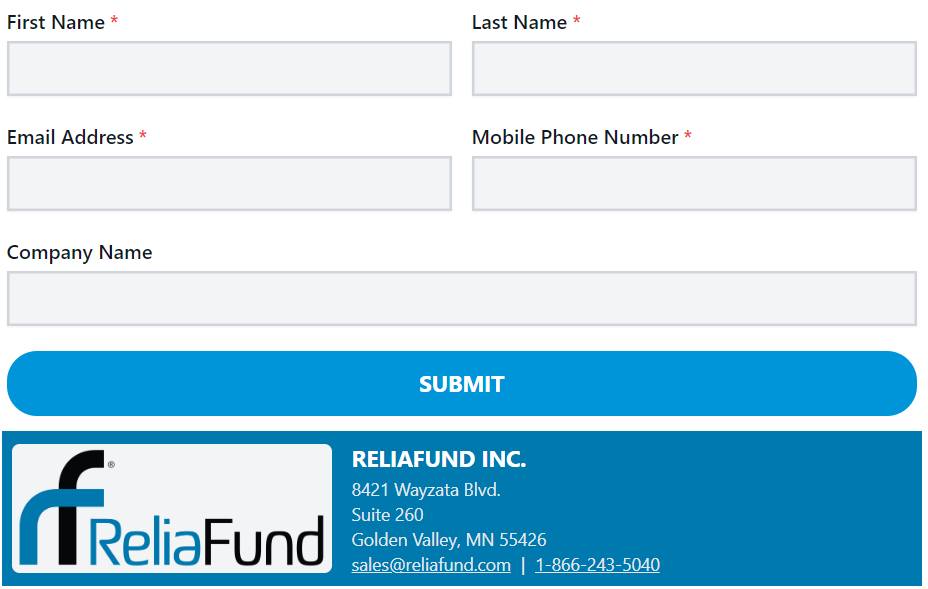
Step 5
Once your application is approved, you will receive a second email from ReliaFund with your login credentials.
Biller Genie is notified once your credentials are created. In most cases, our team will automatically attempt to enter and connect the credentials on your behalf.
If you return to:
Add-Ons > Check Processing
and see that the account is already connected, no further action is required — your Check Processing account is ready to use.
If credentials are not yet connected, enter your ReliaFund credentials and click:
Connect To ReliaFund Check Gateway
Your Check Processing account will then be connected and ready to use.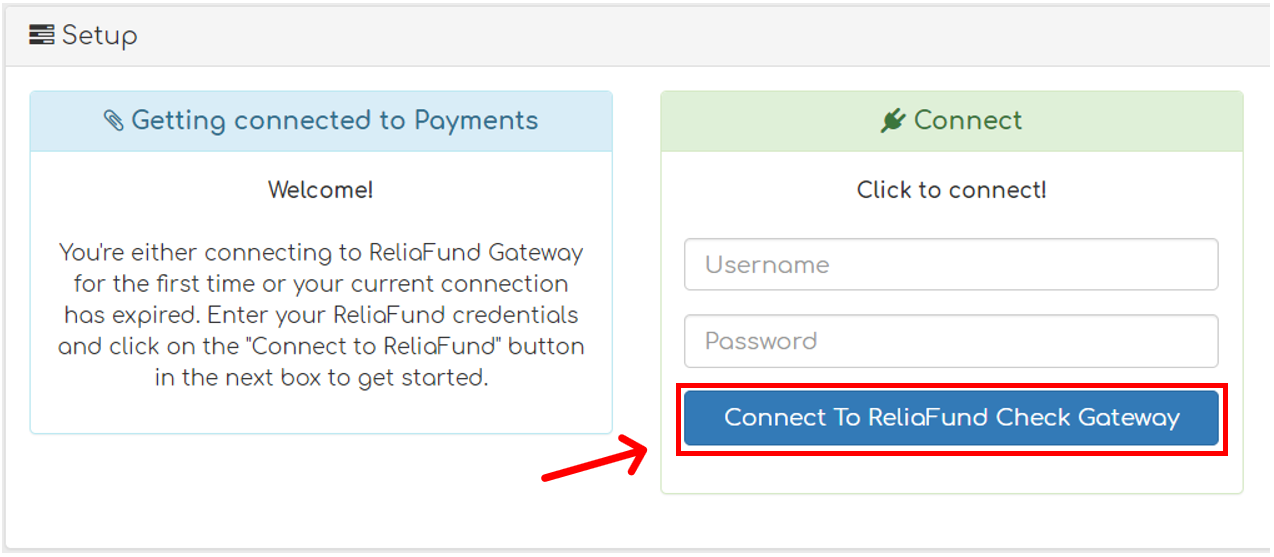
Important: Set Up Check Image Capture
To process physical checks, you must also enable at least one image capture method.
In the Add-Ons Marketplace, you can install:
- Remote Deposit Capture (RDC)
- Mobile Check Capture
These tools allow you to scan or upload check images directly into Biller Genie for processing.
Refer to the following guides for setup instructions:
Still Having Trouble?
If you experience issues applying for or connecting Check Processing, contact the Biller Genie support team at support@billergenie.com and include the following details:
- Confirmation that the application was submitted
- Whether you received ReliaFund credentials
- Any error messages displayed when attempting to connect
Providing this information will help our support team assist you as efficiently as possible.