Processing a Check in Biller Genie
How to submit a check image to your bank for deposit
Table of Contents
Overview
Once a check image has been captured using Remote Deposit Capture (RDC) or Mobile Check Capture, it must be processed inside Biller Genie to apply the payment.
Both Add-Ons display all captured check images, regardless of whether they were scanned using a physical check scanner or uploaded from a mobile device.
How To Process a Check
Step 1
Log in to your Biller Genie account.
Navigate to one of the following:
- Add-Ons > RDC
- Add-Ons > Mobile Check Capture
Both locations will display all pending check images ready for processing.
Step 2
Locate the check you would like to process and click Process.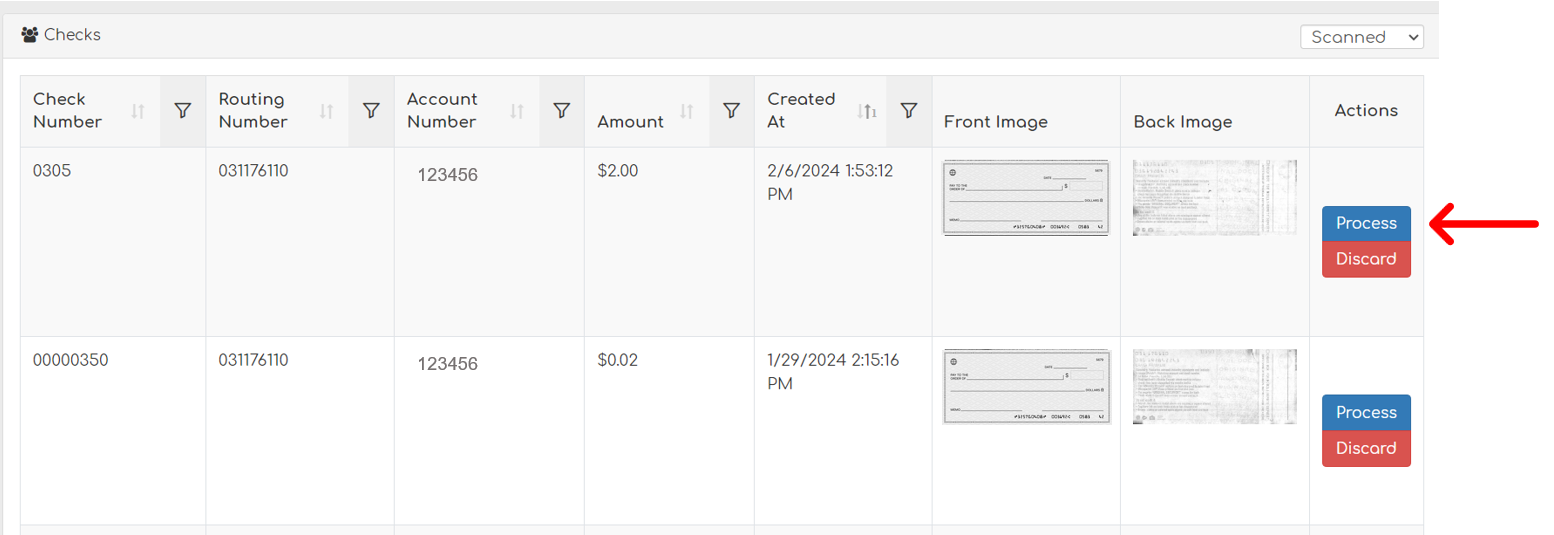
Step 3
Select the Customer and Invoice that correspond to the check payment.
Click Process to complete the transaction.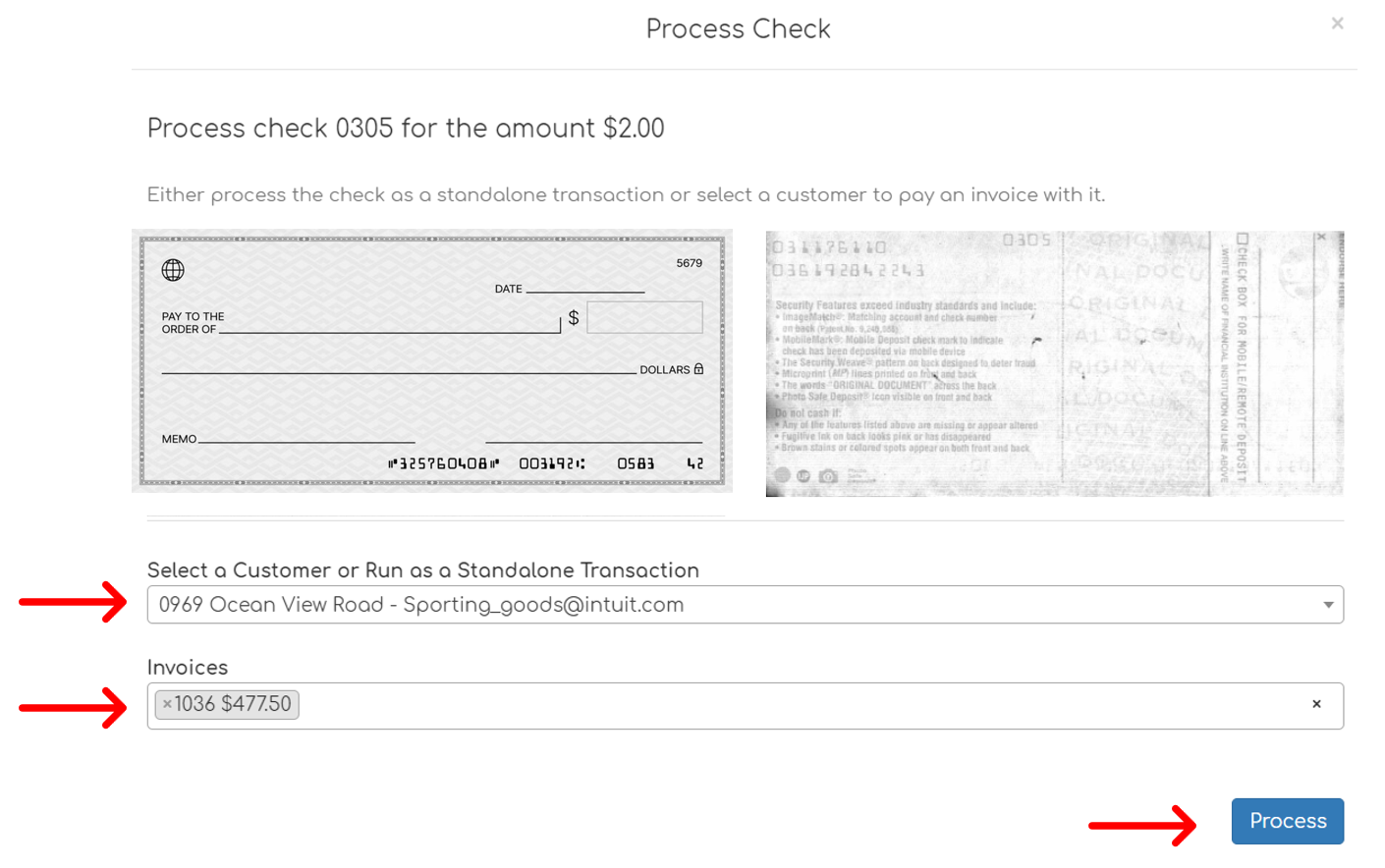
Processing a Standalone Check
If the check does not correspond to a specific invoice, you may process it as a Standalone Transaction.
This option allows you to record the payment without applying it to an existing invoice.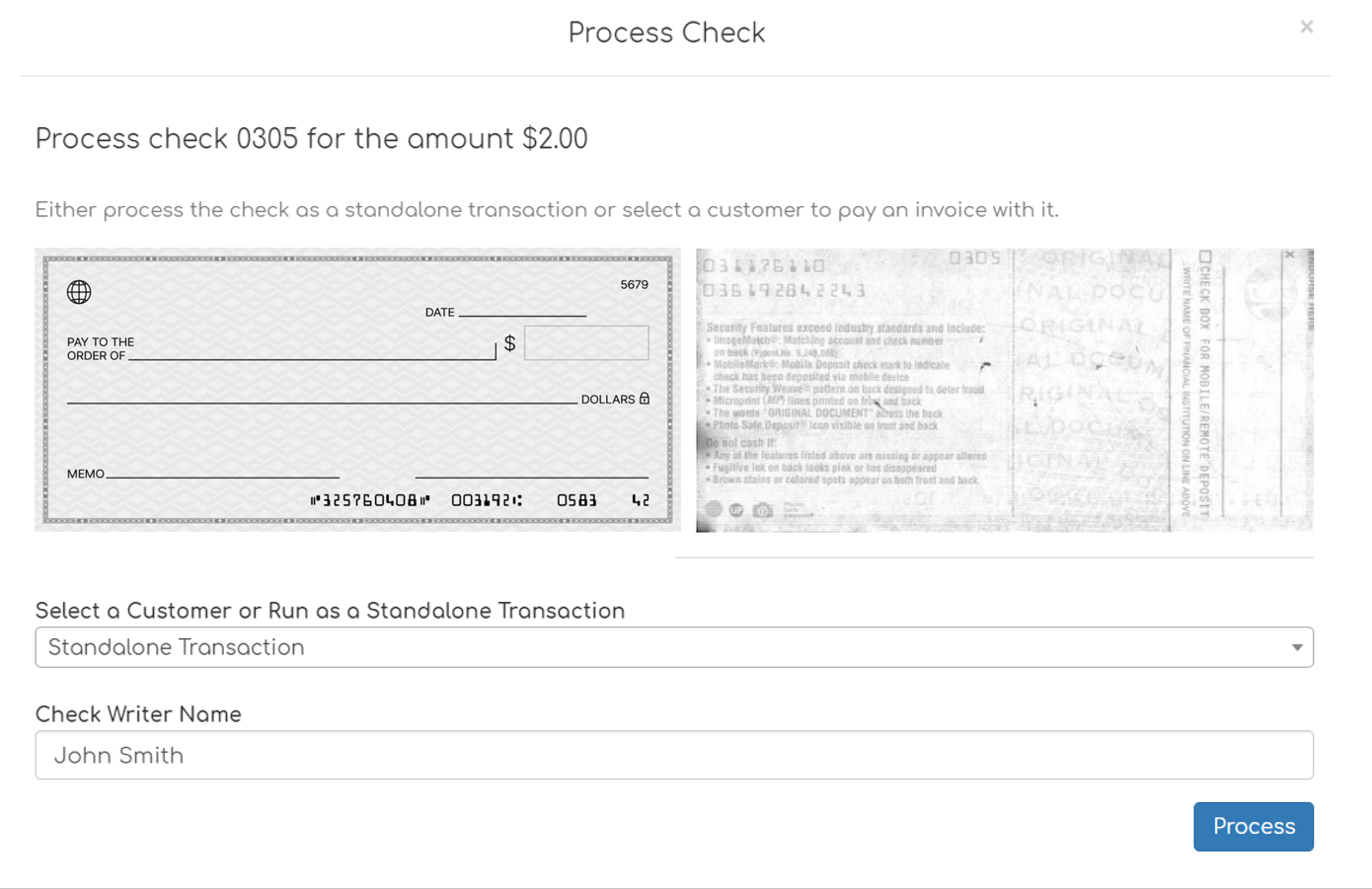
After Processing
Once submitted, you will be taken to the transaction details report.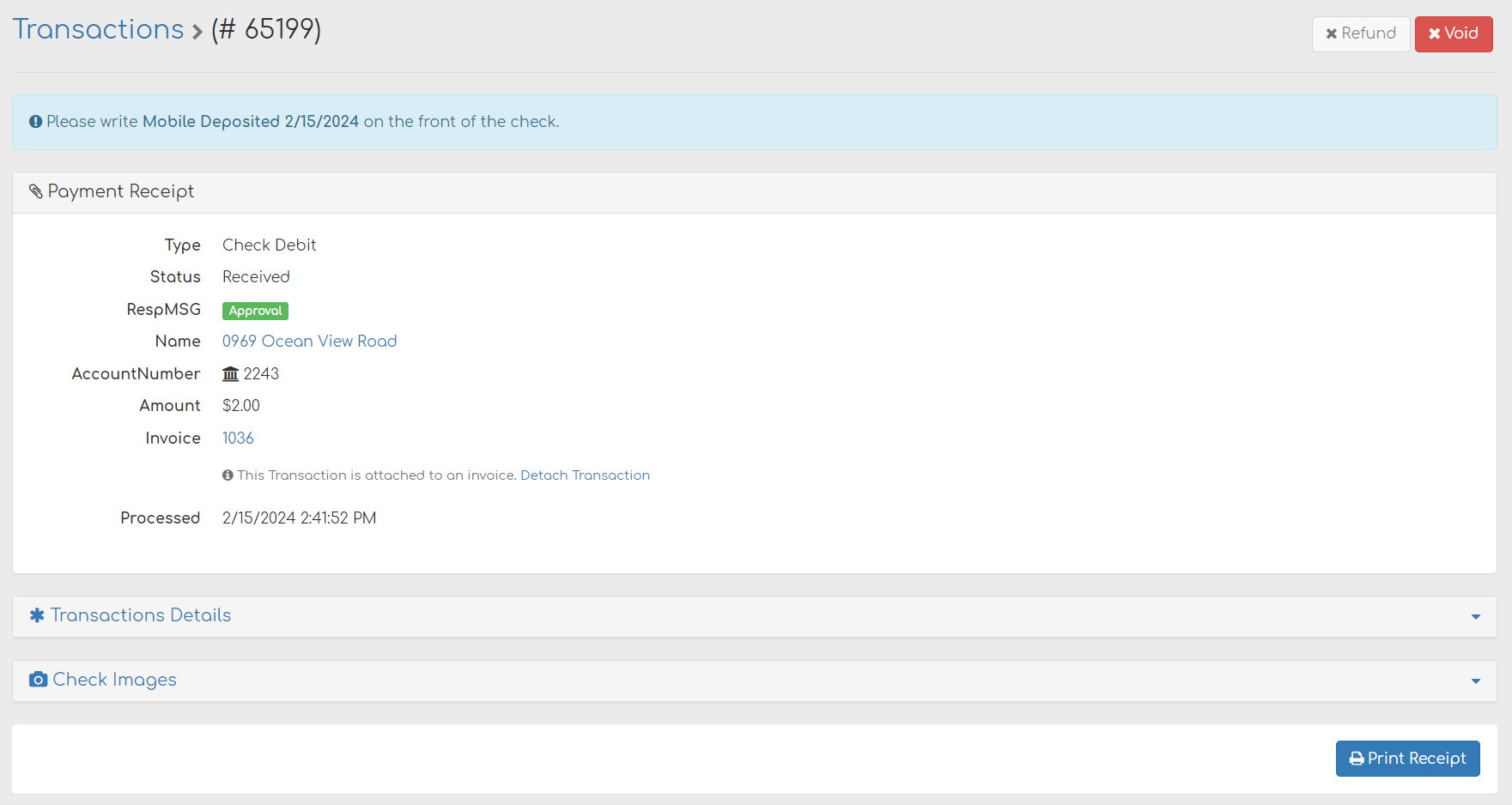
From this screen, you can:
- View transaction details
- Void the transaction (if applicable)
- Print or email the receipt
- View the check image
To process additional checks, return to:
- Add-Ons > RDC
- Add-Ons > Mobile Check Capture
Still Having Trouble?
If you are unable to process a check or the transaction does not appear as expected, contact the Biller Genie support team at support@billergenie.com and include the following details:
- Customer name
- Invoice number (if applicable)
- Whether the check was captured via RDC or Mobile
- Any error messages displayed
Providing this information will help our support team assist you as efficiently as possible.