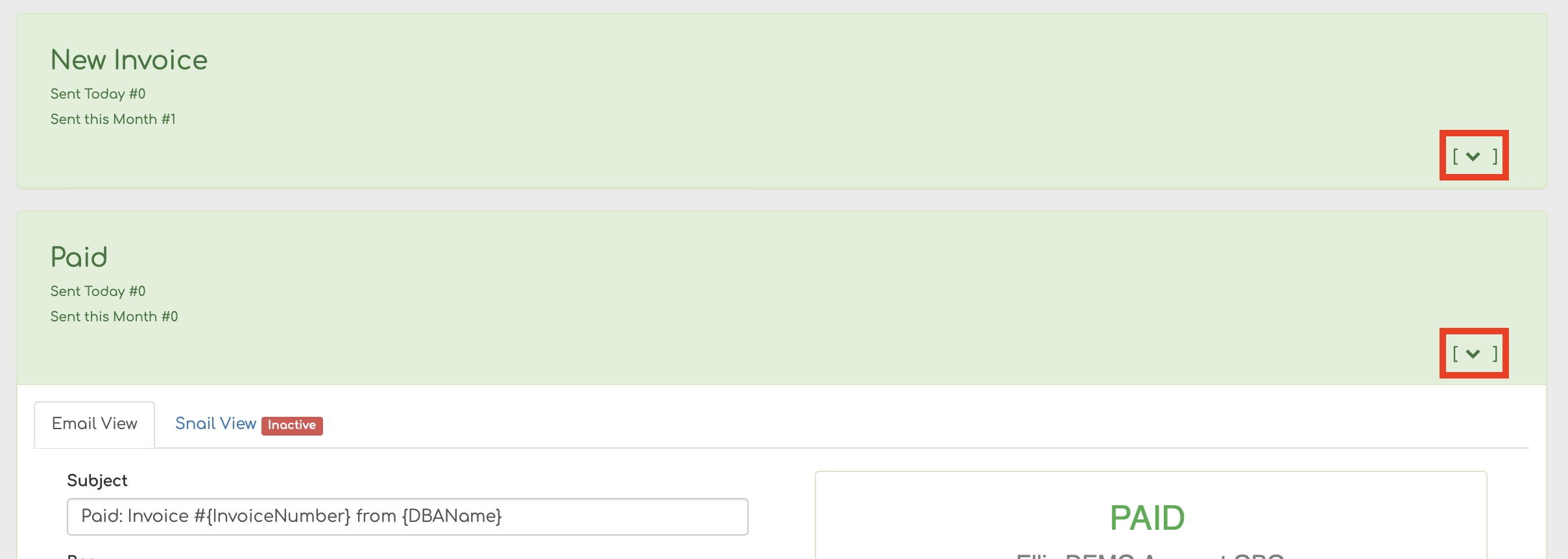Customize Paper Mail Reminders
Table of Contents
You can customize the content for inside the paper mail reminders.
Step 1
Paper Mail reminders match our email reminders. To change the content or text within the message, you can navigate to Add-Ons > Invoice Messenger and click the down caret next to each reminder to edit the content.
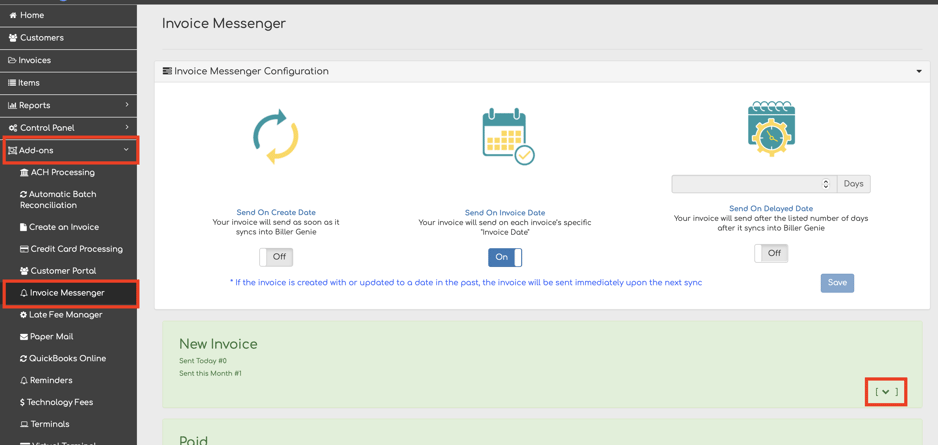
If Invoice Messenger is missing, you can install it from the Add-Ons Marketplace
Step 2
After clicking the down arrow, click on the Snail View tab to see a preview of what the printed letter looks like and to edit the text. Notice that your branded logo will be printed in color at the top of the letter.
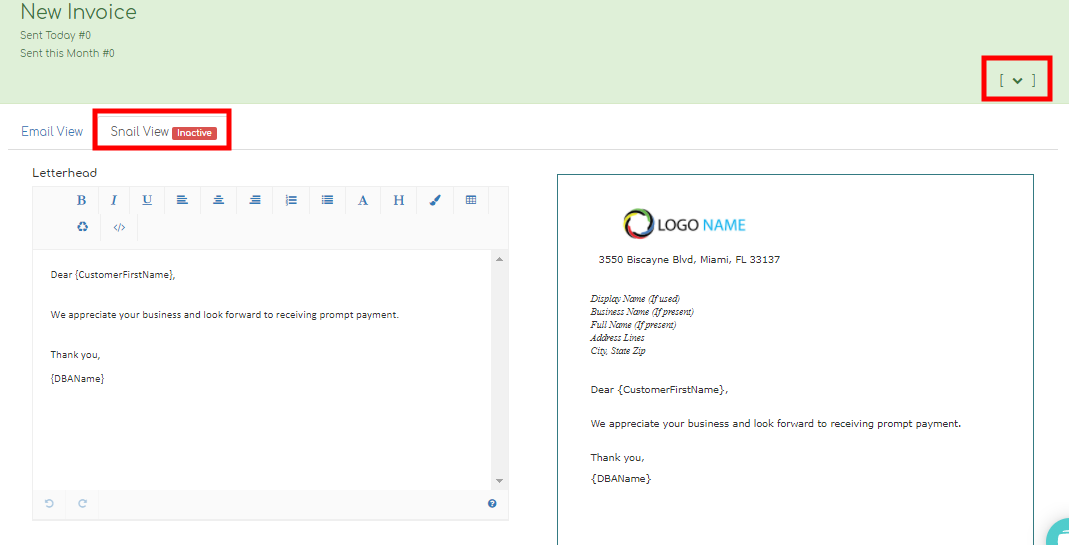
Step 3
Click Save at the bottom of the text box to save your work.
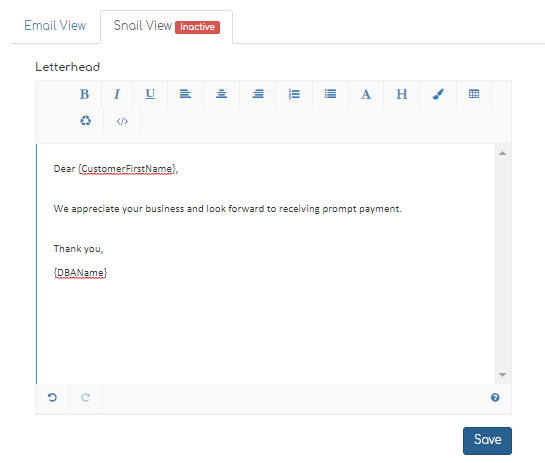
Paper Mail options are under the caret of each reminer tab so check each accordingly. For more tips see Using Paper Mail