Accounting Suite Web Hooks
Table of Contents
This article explains how to configure your Accounting Suite settings so that all your information is continuously updated in Biller Genie.
Step 1
On the Accounting Suite Dashboard navigate to the Admin Panel and select Integrations.
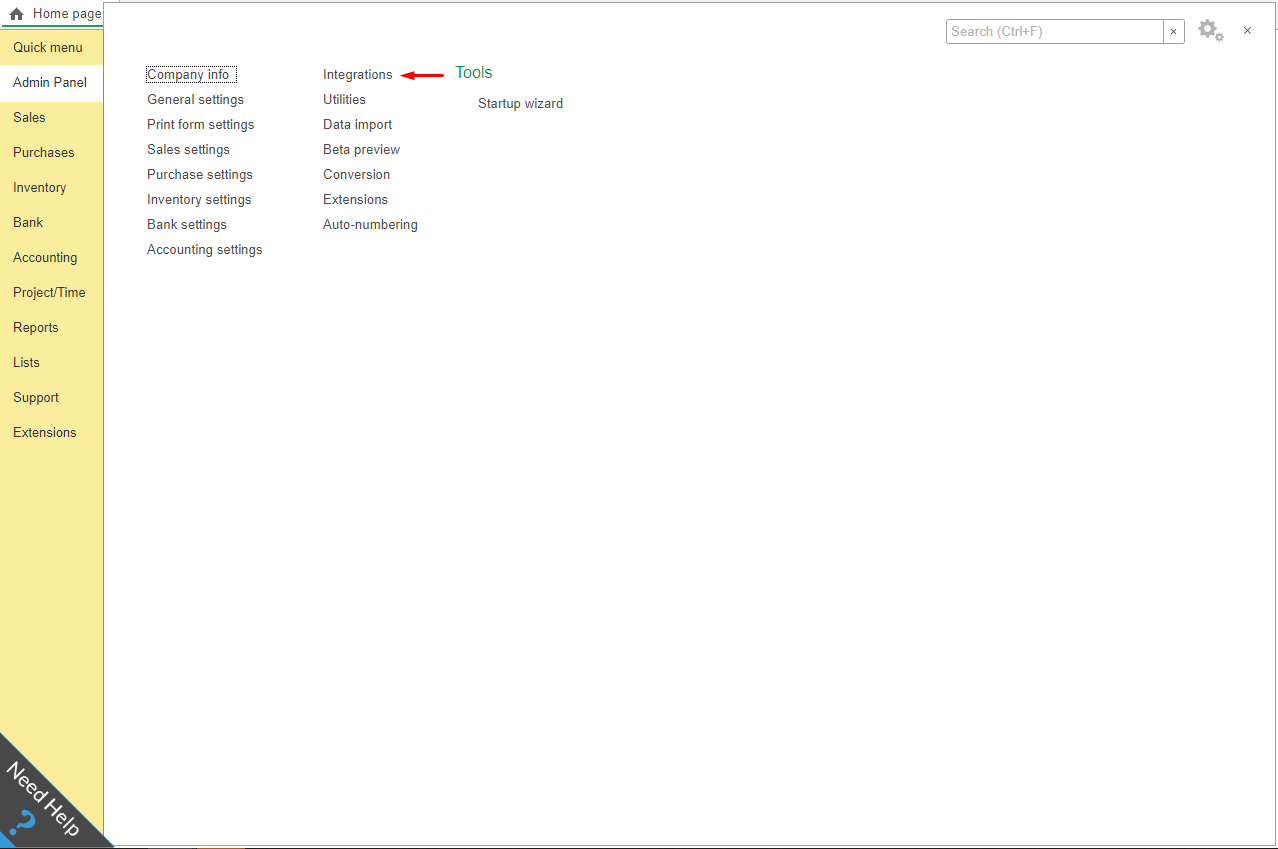
Step 2
Select Webhooks and populate all input lines with the Biller Genie Webhooks endpoint URL: https://merchant.billergenie.com/AccountingSuitePush.
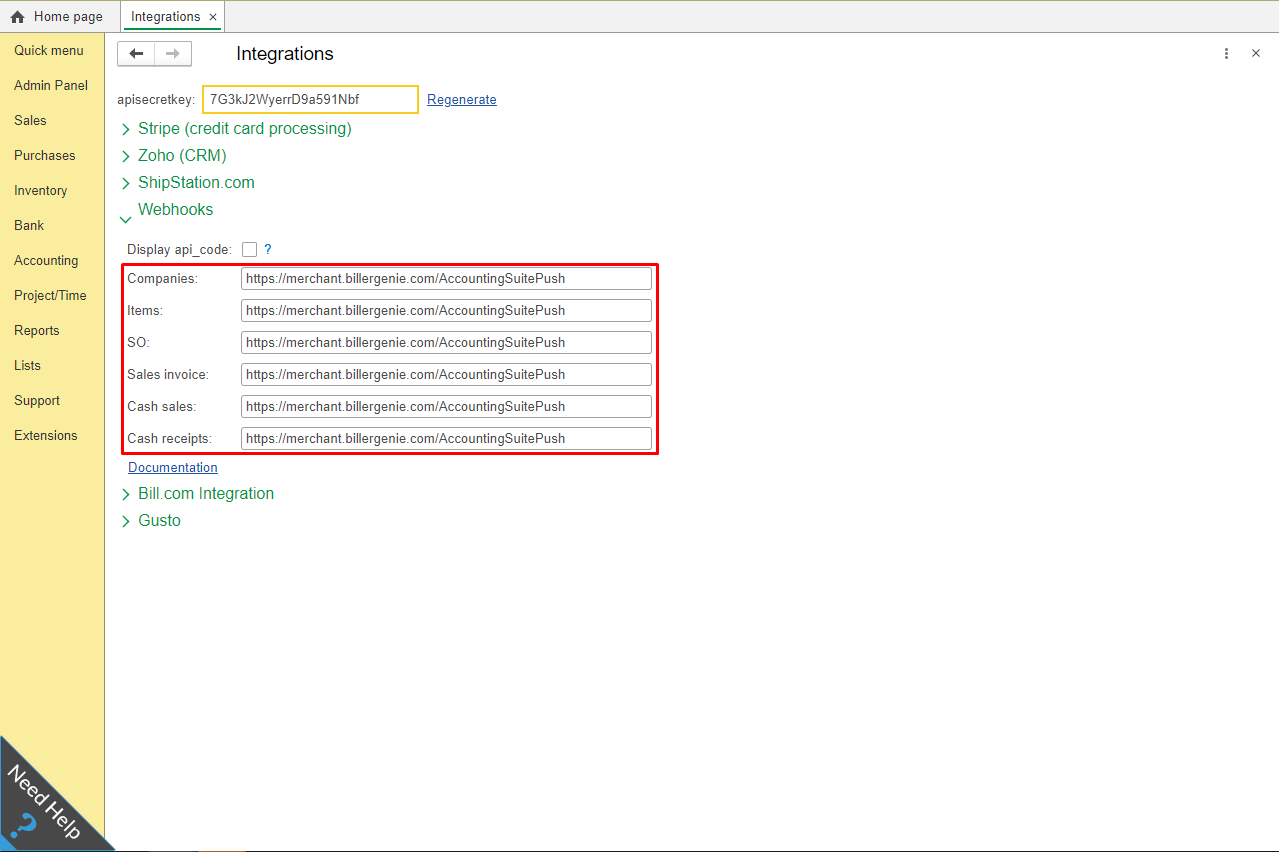
Any changes created in Accounting Suite will trigger a call, and the Customer/Invoice will be updated accordingly.