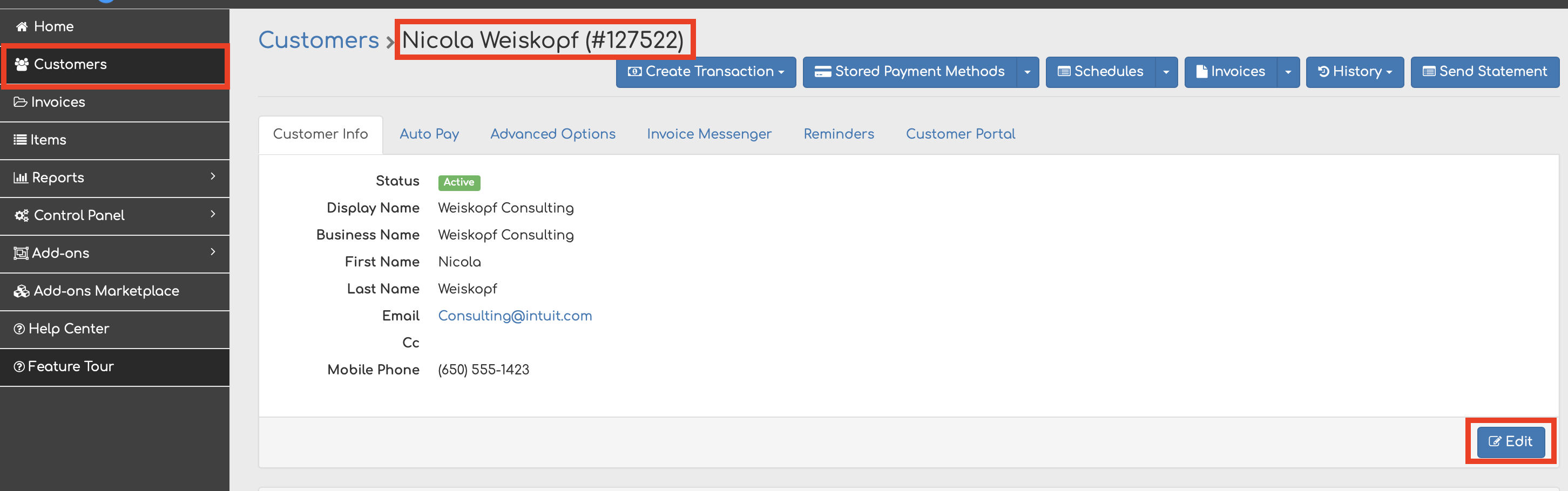Customers Not Receiving Email Reminders - Troubleshooting Guide
Table of Contents
Troubleshooting when your customer notifies you they are not receiving invoice reminders.
Below are some scenarios as to why your customer might not be receiving reminders via email and the solution for each.
Our emails have been blacklisted or blocked by firewall
Solution: Whitelist no-reply@billergenie.com
Reminders are going to spam
Solution: Have the customer check the spam folder.
Invalid email, mailbox full
Solution: Have customer re-confirm their email address.
Send a test email to the customer.
Have the customer confirm they’re receiving other emails on that address.
We have an old email address or another associate within the company’s address on file.
Solution: Correct the main email on the contact record. You can do this under Customers> Select Desired Customers> Customer Info > Edit to revise the email address on file.