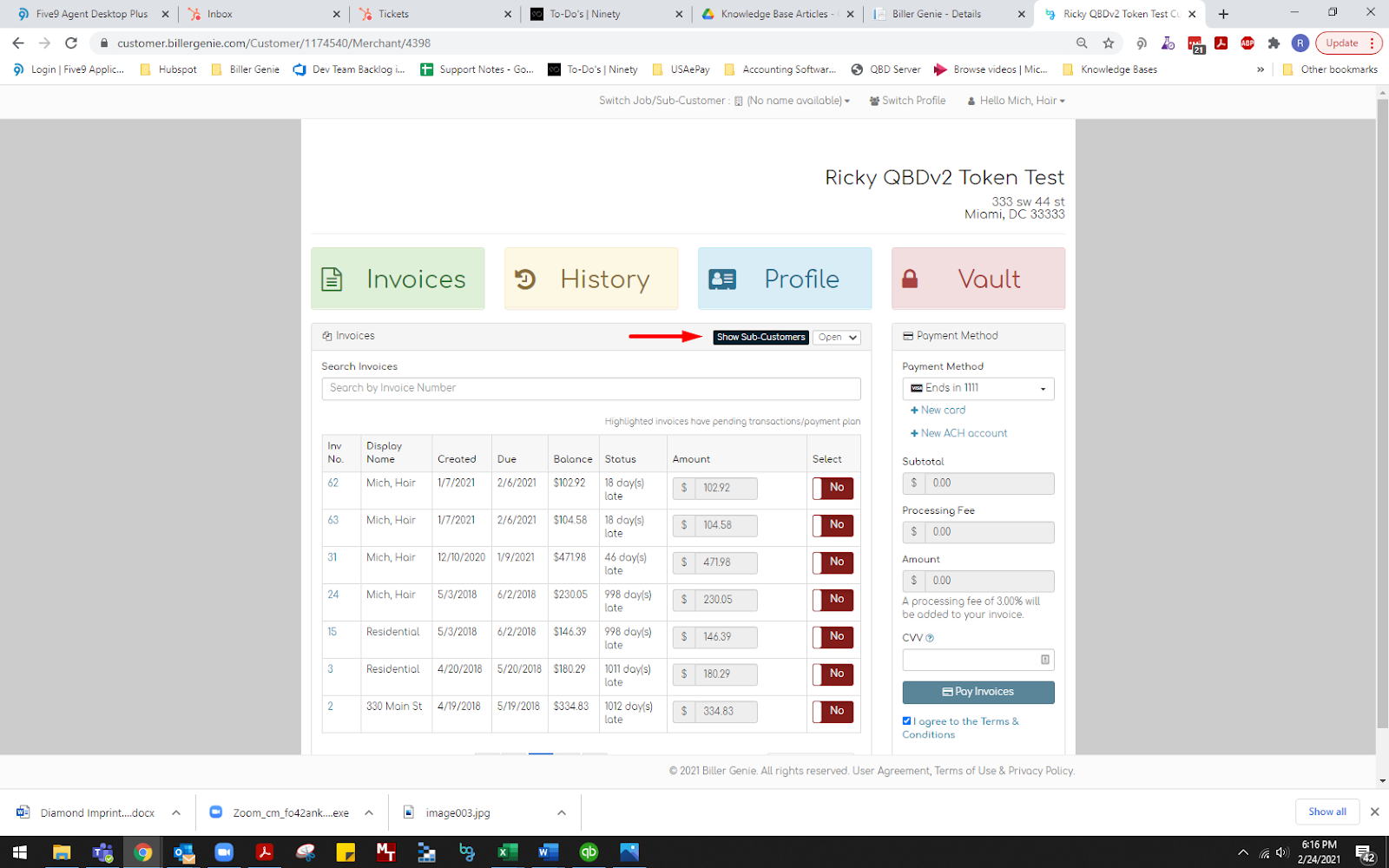Parent and Sub Customers
One major advantage of this capability is that you have the option to provide parent customers with full access to view and pay their sub customers invoices.
You can view any parent customer along with their sub customer from the Customer page.
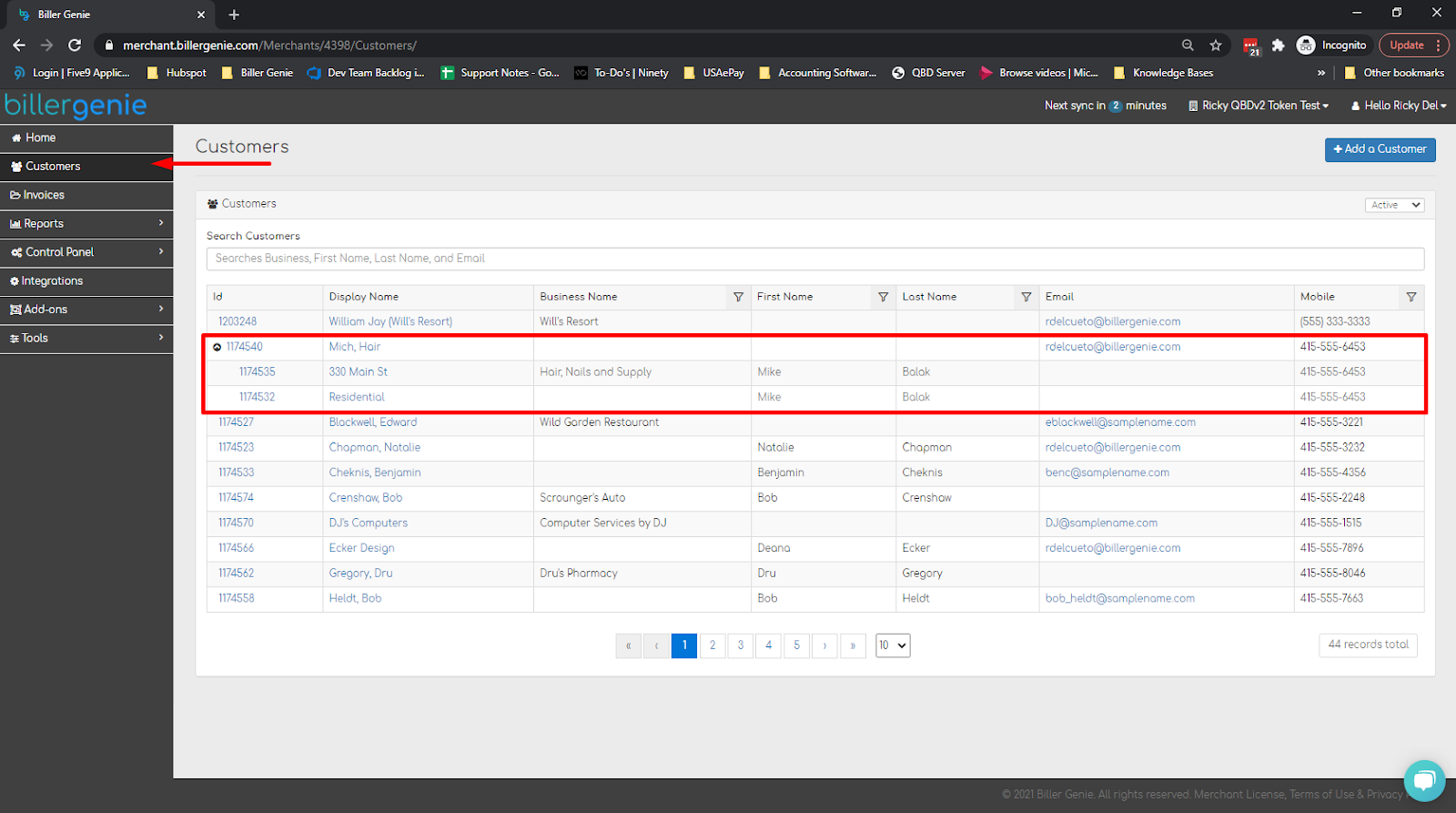
By Default parent customers cannot see or pay their sub customer’s invoice, but this can be changed by going into the parent customer’s profile, going into their Customer Portal tab, and turning on Display Invoices with Parent.
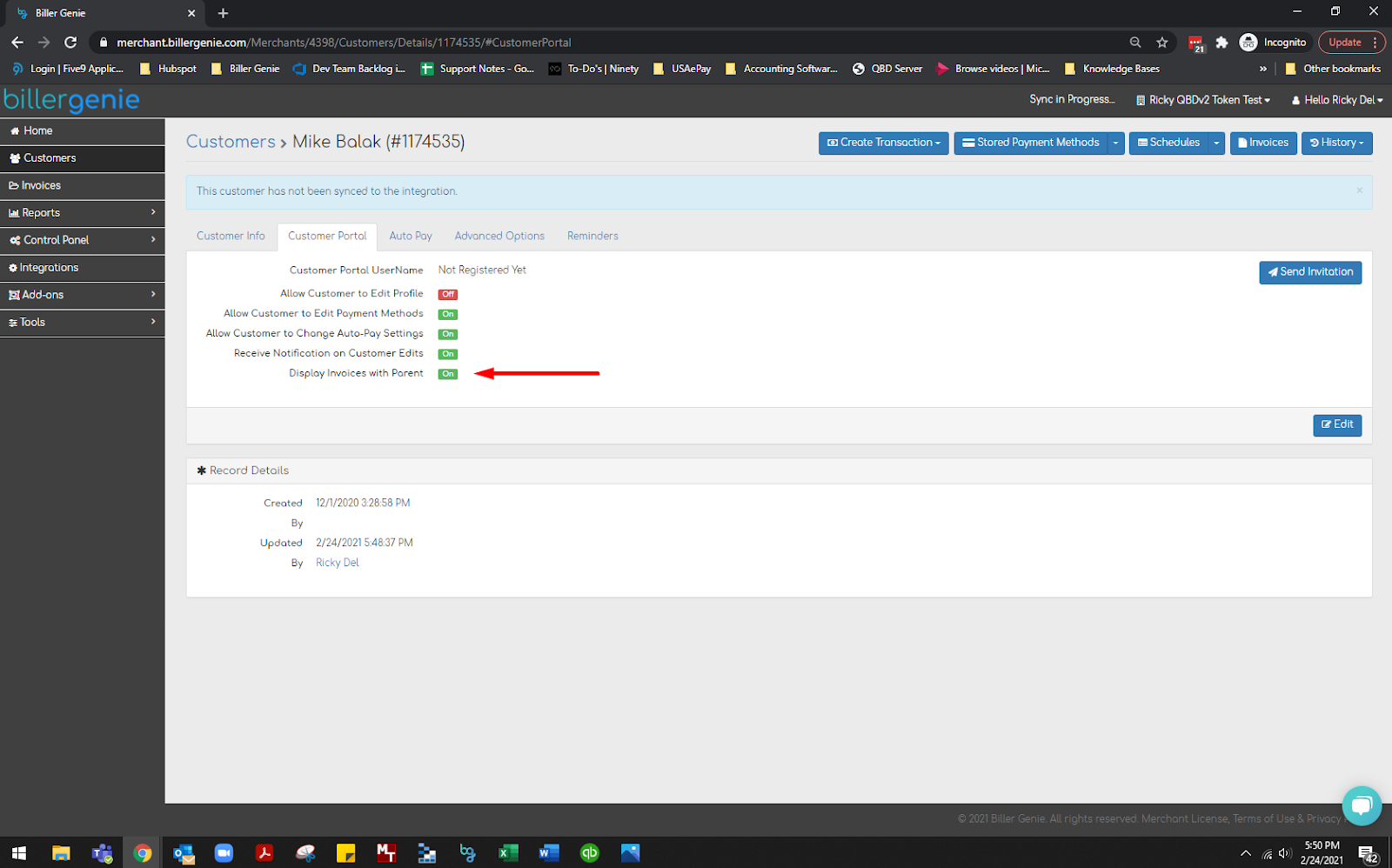
By turning on this setting in the sub customer, the parent customer will be provided with a new button on their Invoices page called Show Sub-Customers.
When clicked, this button will display all the parent customer’s invoices along with their sub customer’s invoices, allowing the customer to pay them all.
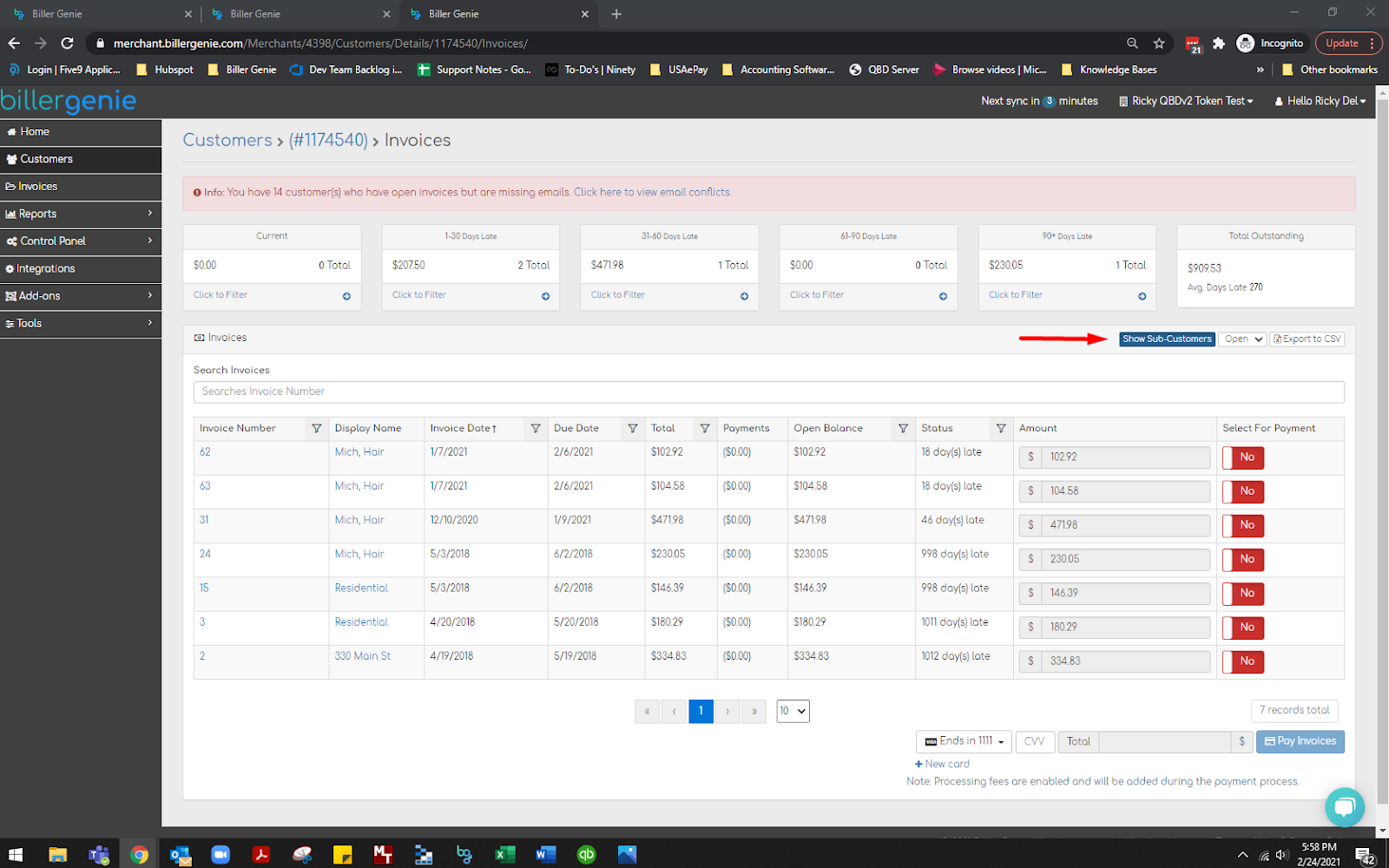
This button will also appear within the parent customer’s Customer Portal.