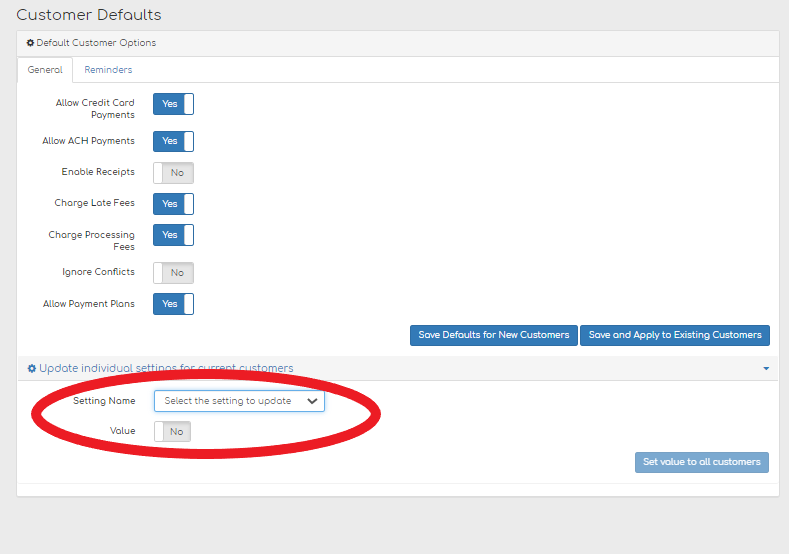Allowing Credit Card & ACH Payments
Customers can add stored payment methods through their customer portal once the Credit Card and ACH payment options are turned on in Biller Genie.
Table of Contents
Step 1 - Navigate to Customer Defaults
To allow credit card and ACH payments for customers, navigate to Control Panel > Customer Defaults.
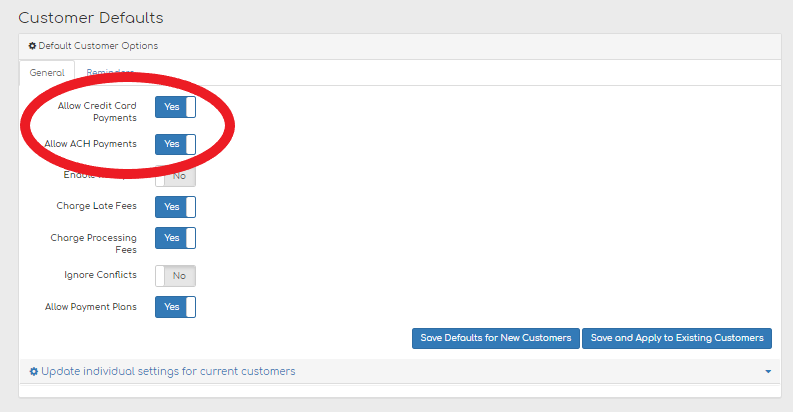
Step 2 - Update Customer Settings
To update credit card and ACH payment options individually, click Update Individual Settings for Current Customers toward the bottom of this screen.