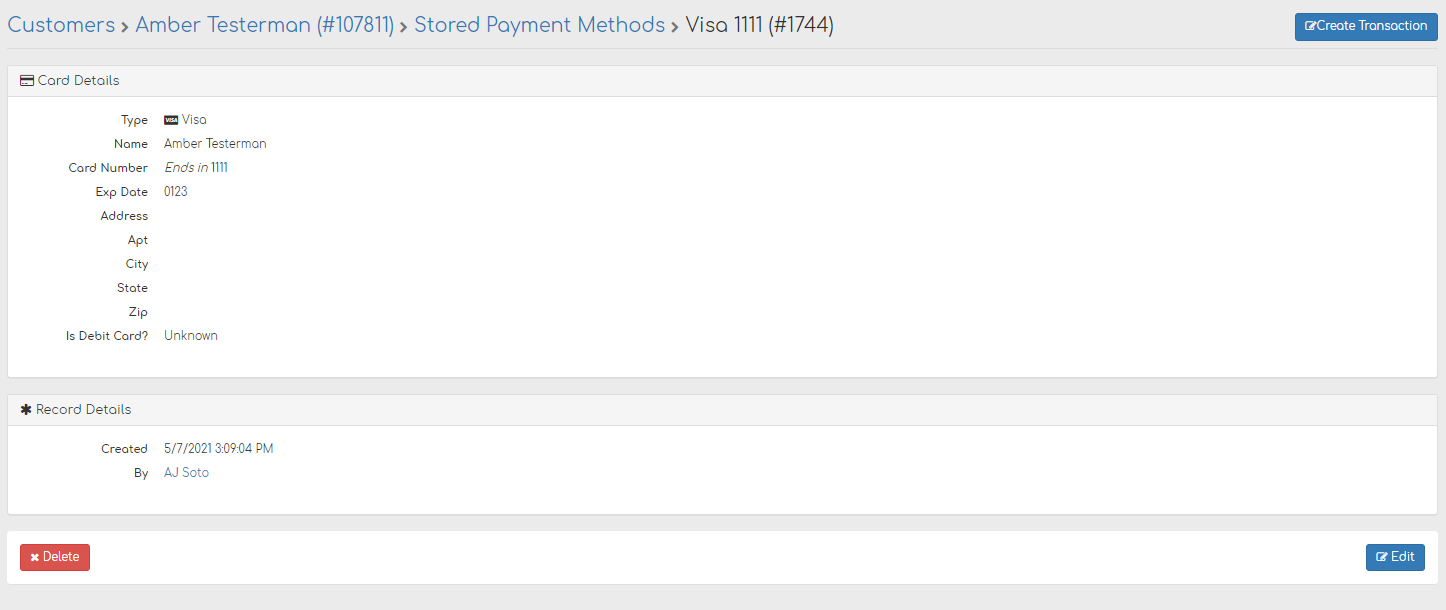Storing Cards in TheraManager
Table of Contents
You also have the ability to store payment methods for your patients in Biller Genie.
Step 1
Go to Customers > Add Customer.
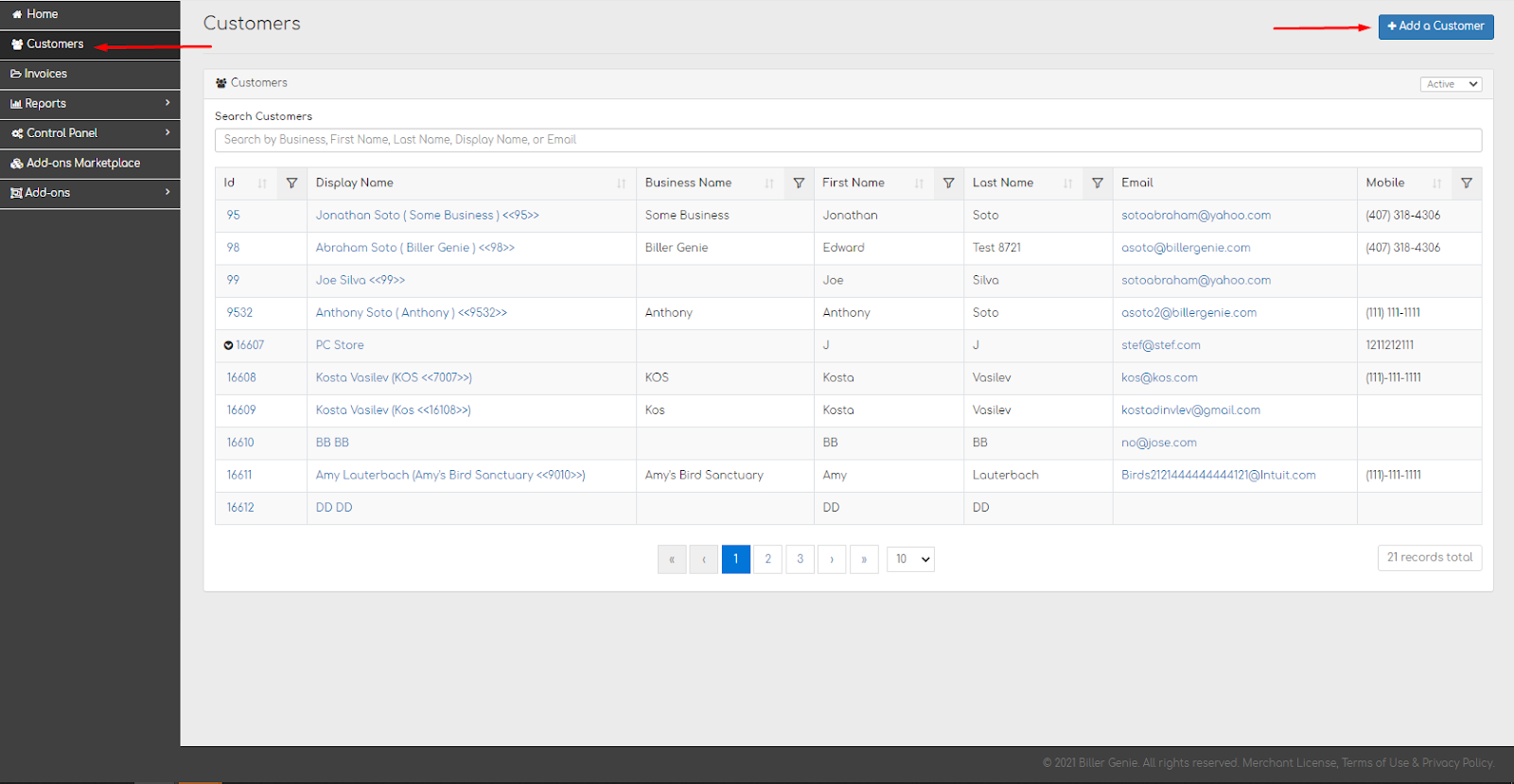
Step 2
Enter in the patient's information > click Add Customer.
Note: The Patient ID must be provided for every patient. This ID will link the patient created in TheraManager with their associated payment methods saved in Biller Genie.
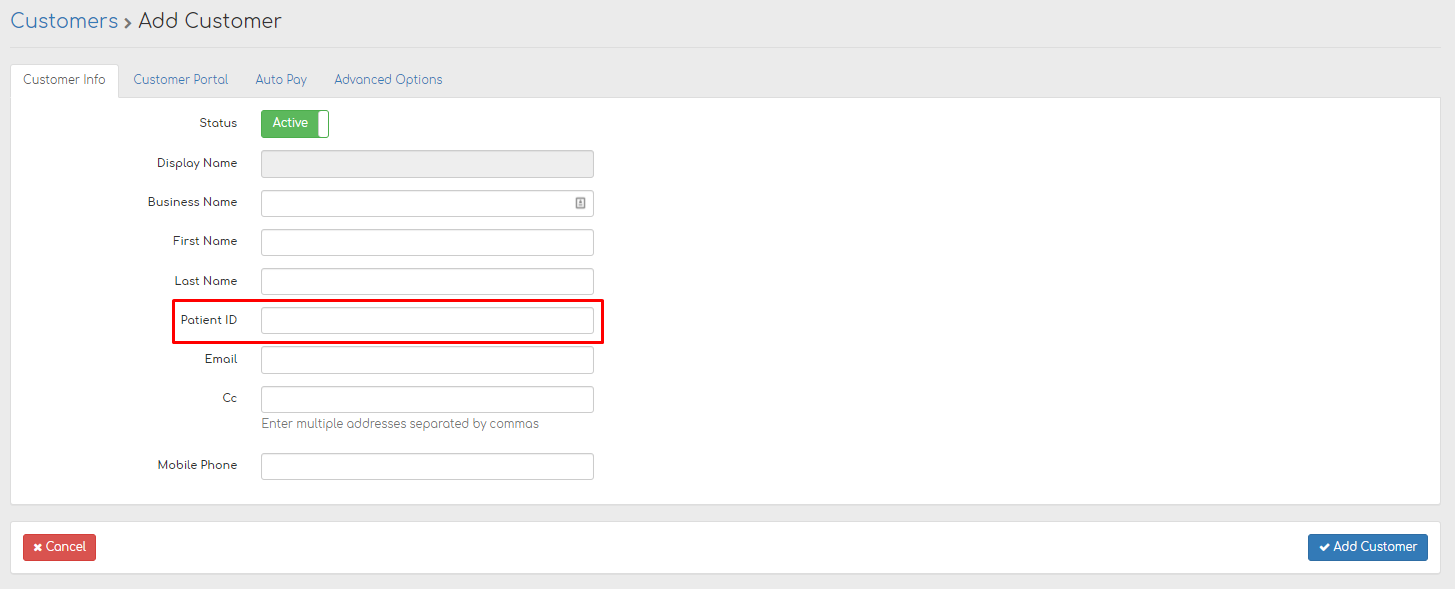
Step 3
Once the patient is created, you’ll be sent to their profile, where you can click on Stored Payment Method.
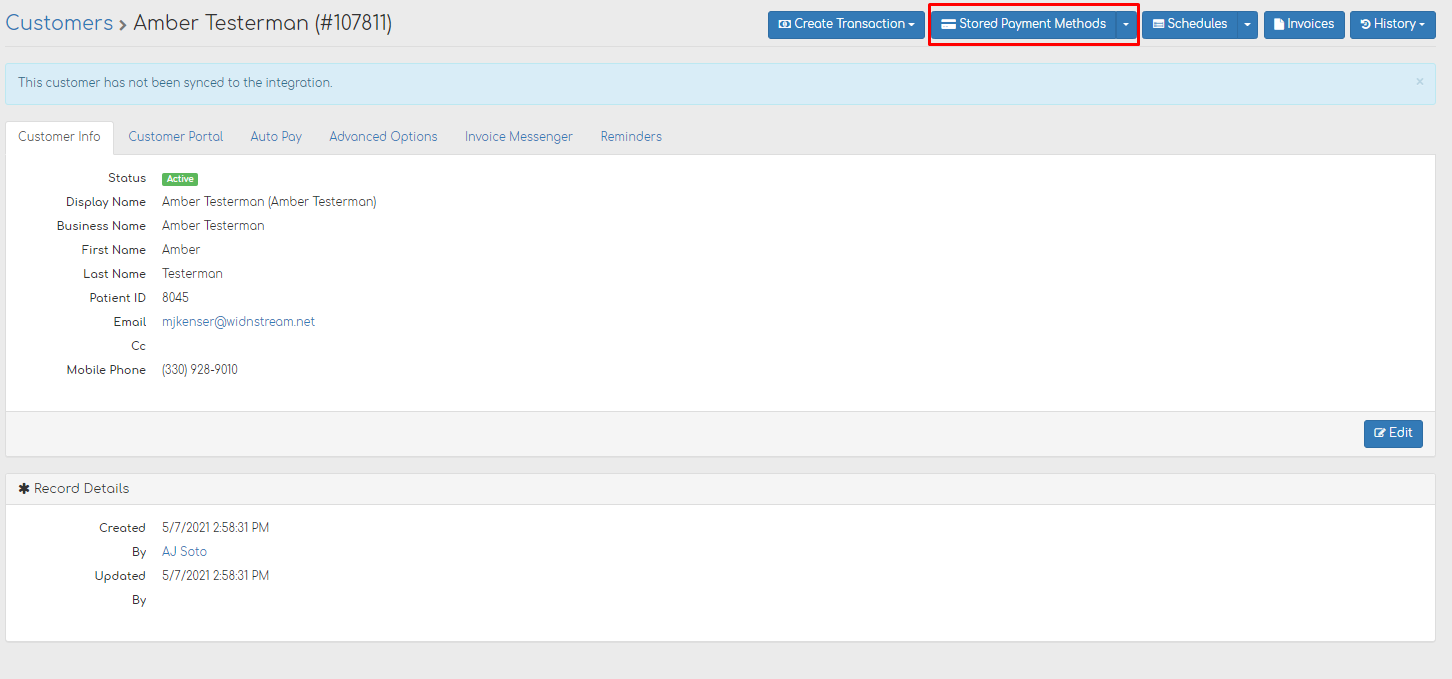
Step 4
On the Stored Payment Methods page click Add a Stored Payment Method.
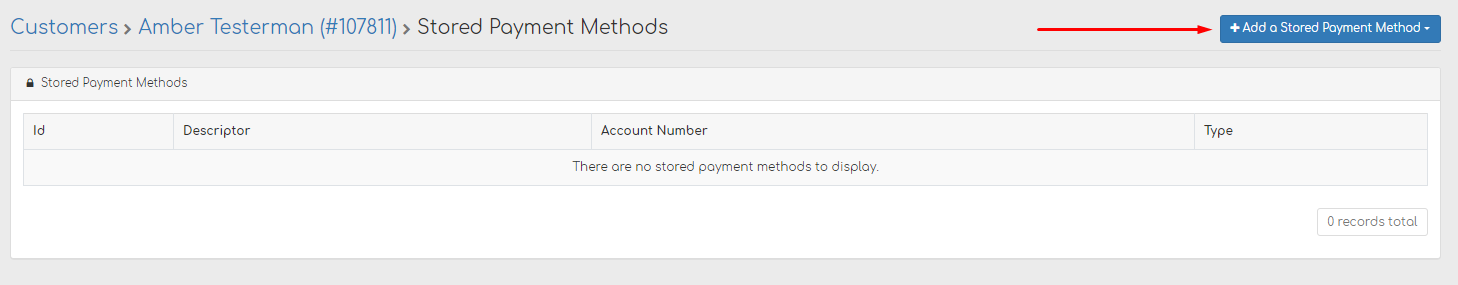
Step 5
Enter in the payment method’s information and click Add Card.
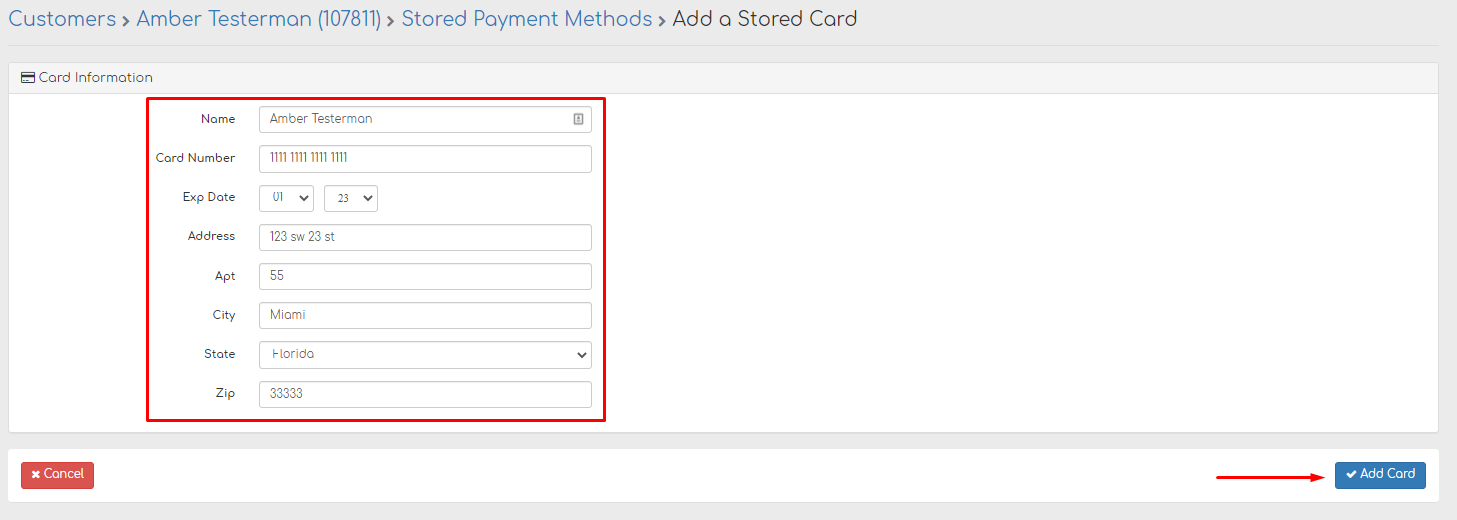
The payment method is now saved and ready to be used in TheraManager.