Add User Account
Table of Contents
How to add user accounts in Biller Genie.
Do you have team members that need to access Biller Genie? You can provide access to additional users to your Biller Genie account.
From the Main Menu go to Control Panel > Users. To add a new user, click on “Add New User”
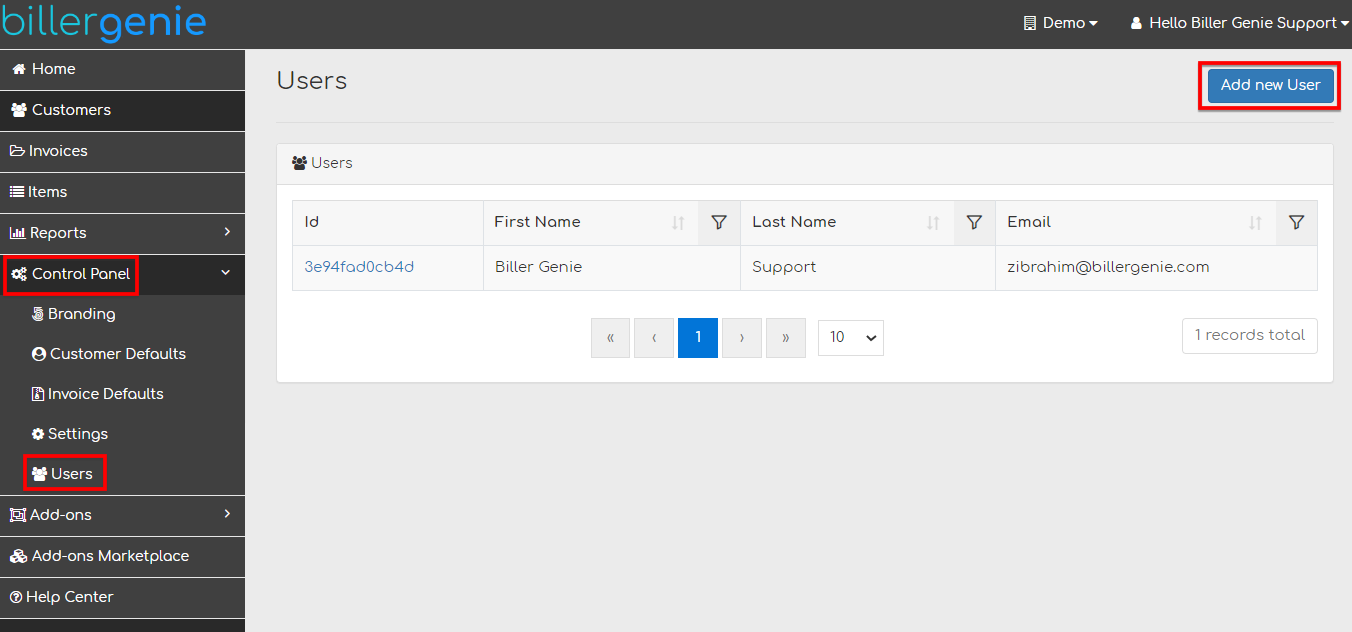
Enter the new user’s contact information and click Create User.
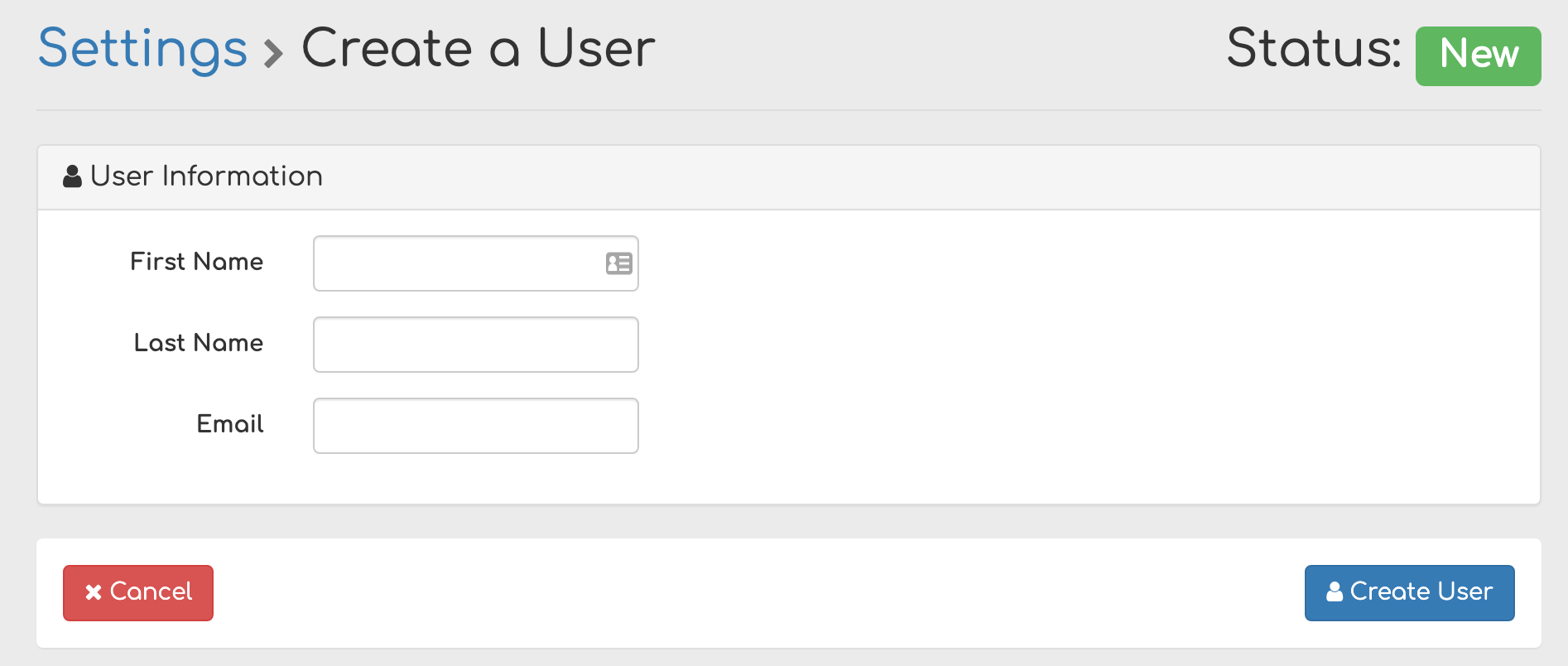
For added security, new users will receive an email with a prompt to confirm their email account before they are able to gain access (you can resend the email confirmation prompt if not received).