Partial Payments inside Customer Portal
Customers can make partial payments for invoices inside the customer portal.
Step 1
Select the Invoice(s) you want to pay.
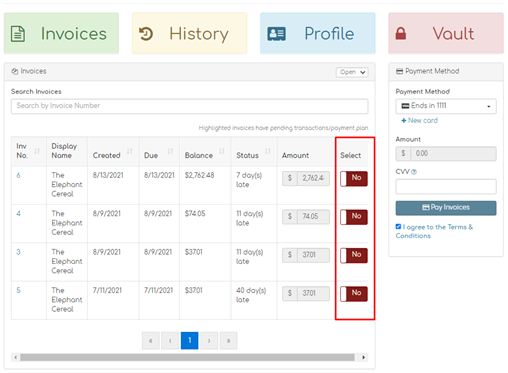
Step 2
Enter the amount you wish to pay.
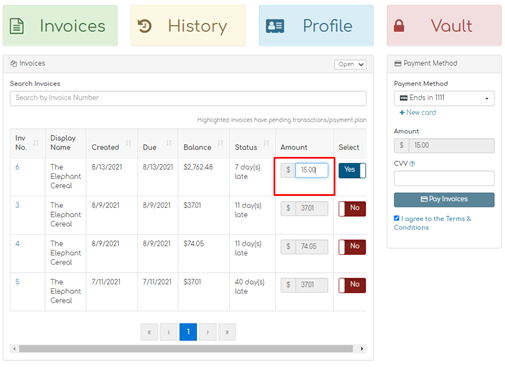
Step 3
Select the Payment Method and click Pay Invoices.
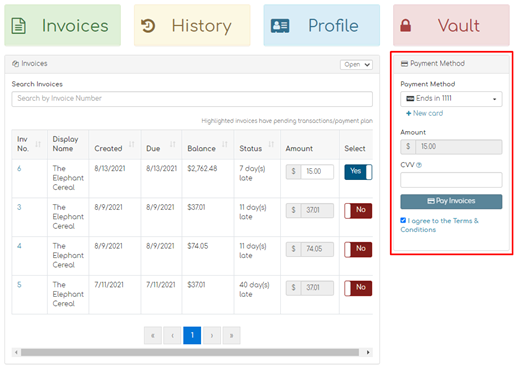
After clicking "Pay Invoices" your transaction(s) will be processed and completed.