How to Send an Invoice Manually
Table of Contents
With the Send Invoice feature, Biller Genie gives you the flexibility to send manual payments requests on demand.
Biller Genie is designed to automate your bill presentment and follow up workflows, but we recognize that there are times when you need to send an invoice on demand, so we’ve created the Send Invoice feature to make it easy send a payment request on the fly.
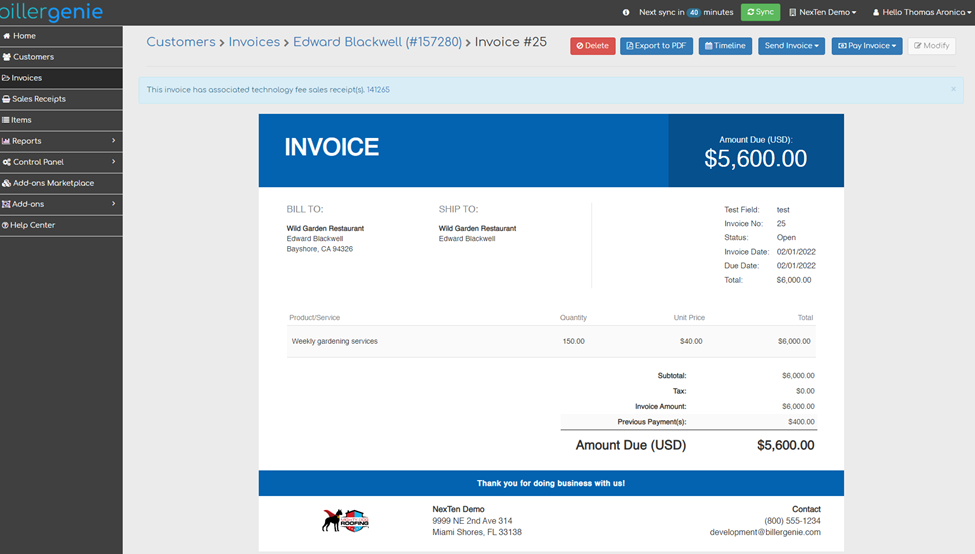
Where to find it?
Click on any invoice in Biller Genie and then the “Send Invoice” button at the top right of the screen.
How does it work?
Biller Genie will default the message text from the template saved in the Invoice Messenger. You can override the text for each individual invoice.