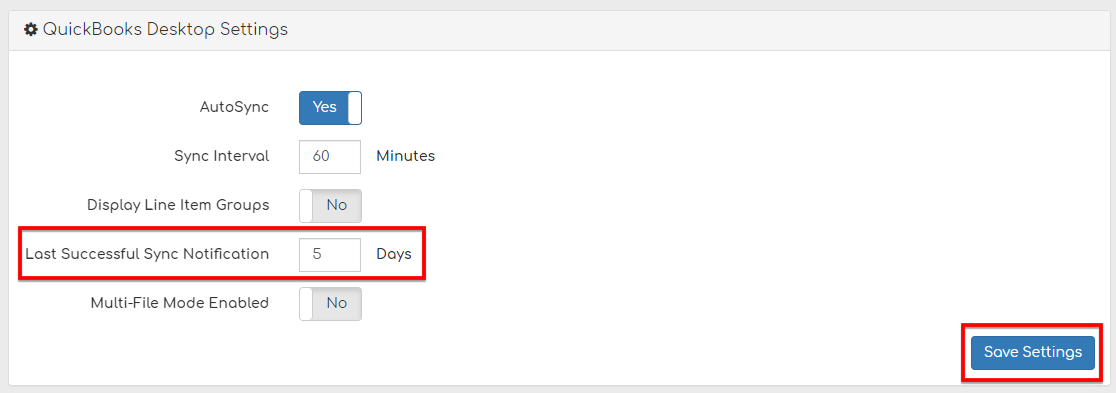Setting your Sync Notifications
Table of Contents
You can change the settings for when you receive notifications as to how many days it has been since your last sync was successful.
Step 1
Go to Control Panel > Settings > and Enable Sync Notifications.
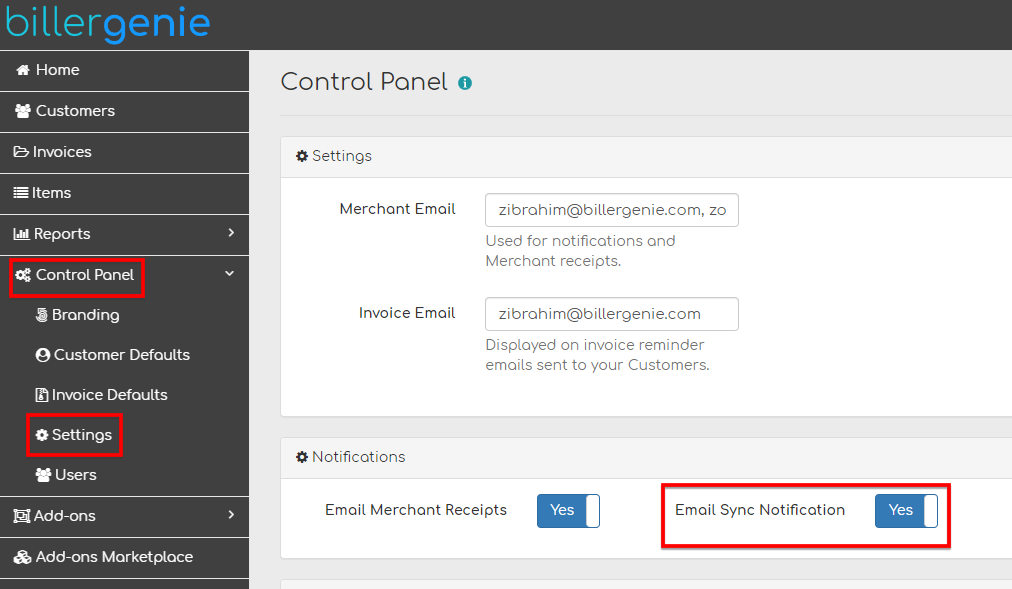
Step 2
Go to Add-ons and select your accounting software.
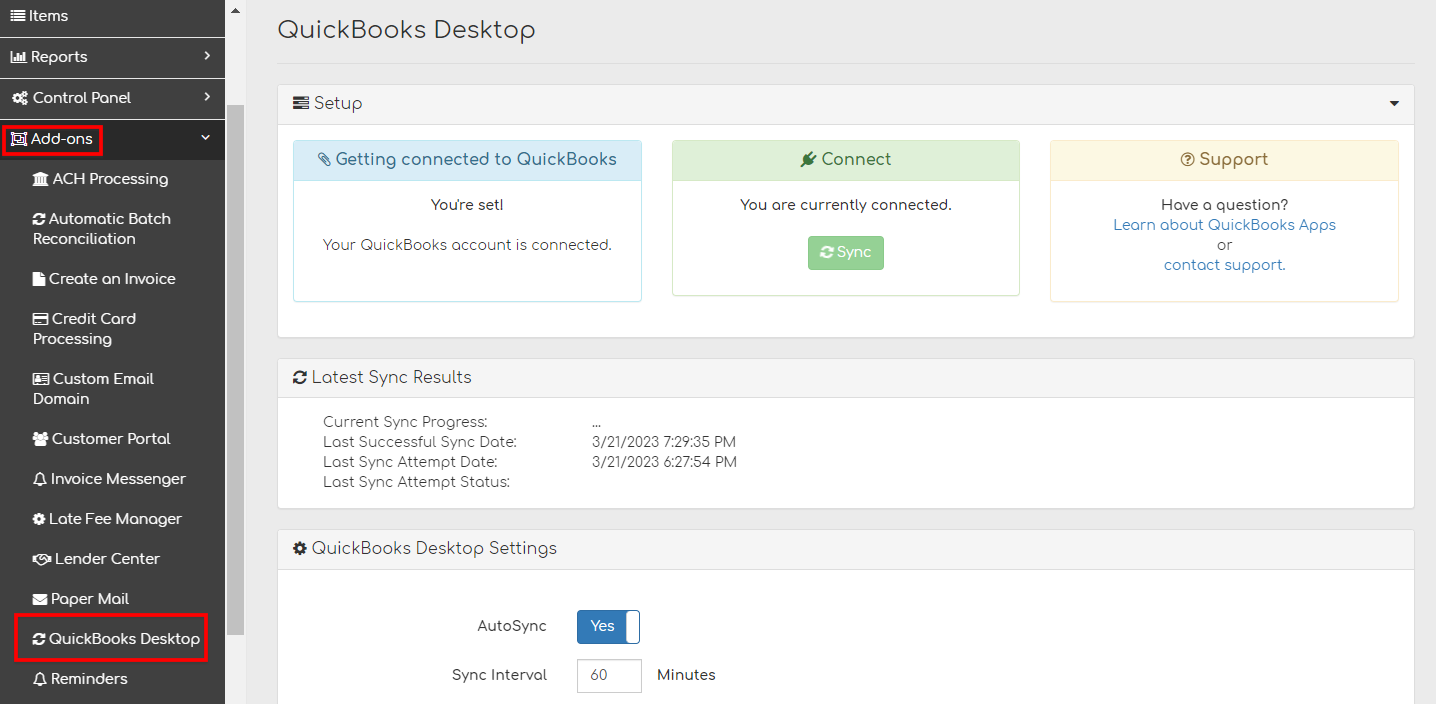
Step 3
Go to your accounting software’s settings > Last Successful Sync Notification,
Set how many days after your last successful sync you wish to be notified and click Save Settings.