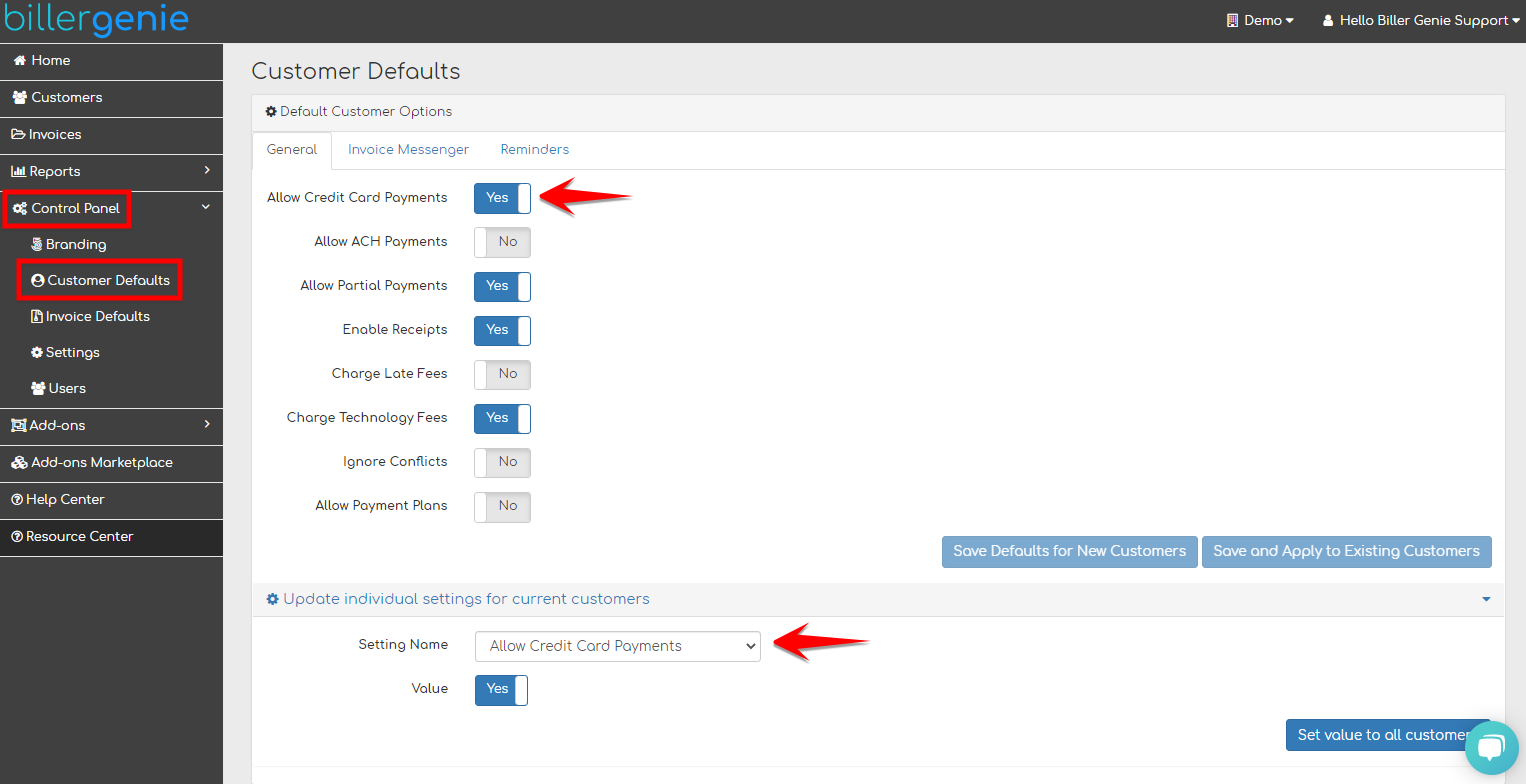Connecting your Credit Card Gateway to Biller Genie
Table of Contents
You can connect your own credit card gateway to your Biller Genie account if the appropriate credentials have been given to you by your Merchant Services provider.
Step 1
Under Add-ons, select Credit Card Processing.
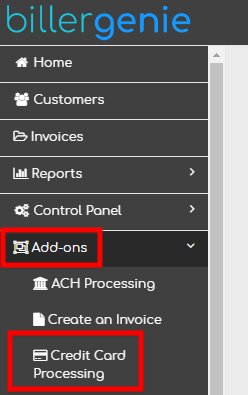
Step 2
Select Continue on the tile for I have a CC processor.
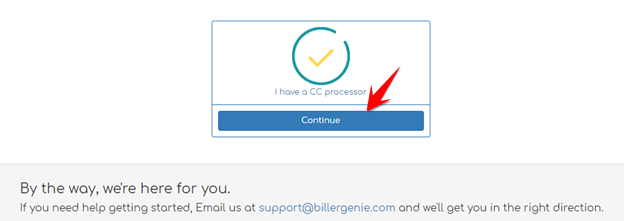
Step 3
Select the gateway that your credit card provider has set up for you.
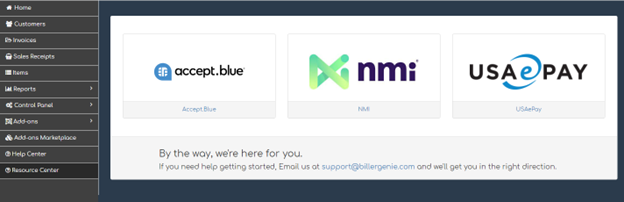
Step 4
Input the gateway credentials and click “Connect”
Please note that each gateway has their own input requirements. These inputs are different than your username and password to access the account.
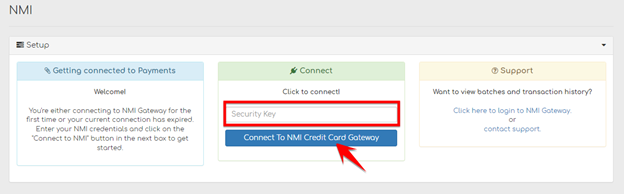
Step 5
Don't forget to configure the settings under Control Panel > Customer Defaults to Allow Credit Card Payments.