Syncing with TheraManager
Connect Biller Genie with your TheraManager software to start processing payments
To use TheraManager with Biller Genie, you need to connect the two services. Once connected, you can run transactions for your patients.
Step 1: Open the Biller Genie portal
Go to Add-ons> TheraManager.
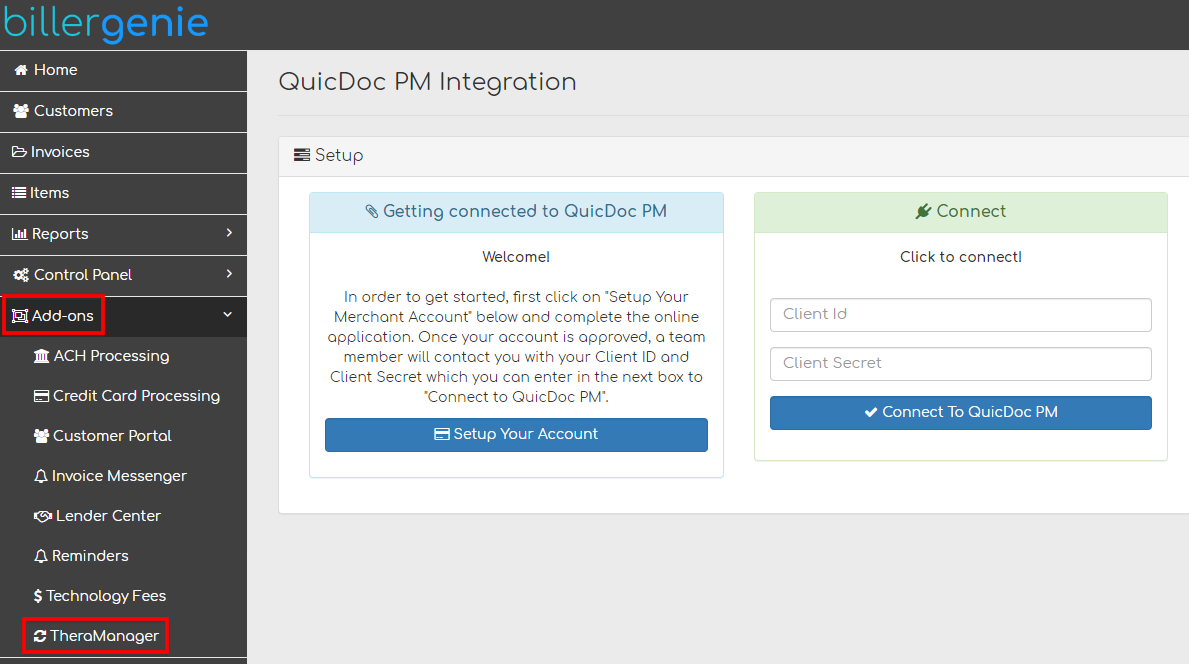
Step 2: Enter your credentials
Provide your QuicDoc PM’s Client Id and Client Secret. then click Connect to QuicDoc PM.
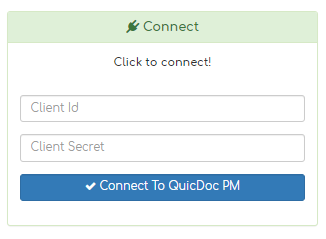
Once completed, your TheraManager account will be integrated and connected with Biller Genie. This integration will provide you with a new payment pop-up that will allow you to run transactions for each of your patients through TheraManager.
To run these transactions, simply post the payment in TheraManager, select to process it, and the Biller Genie pop-up will appear as shown below.
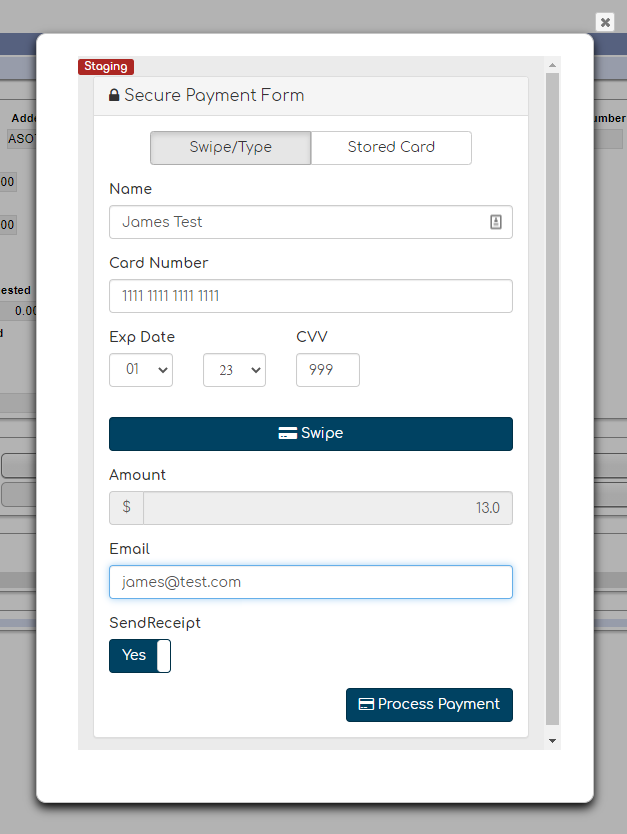
The Biller Genie pop-up will allow you to run transactions with a new card that can be provided through swiping or by being manually entered in.